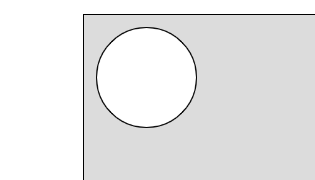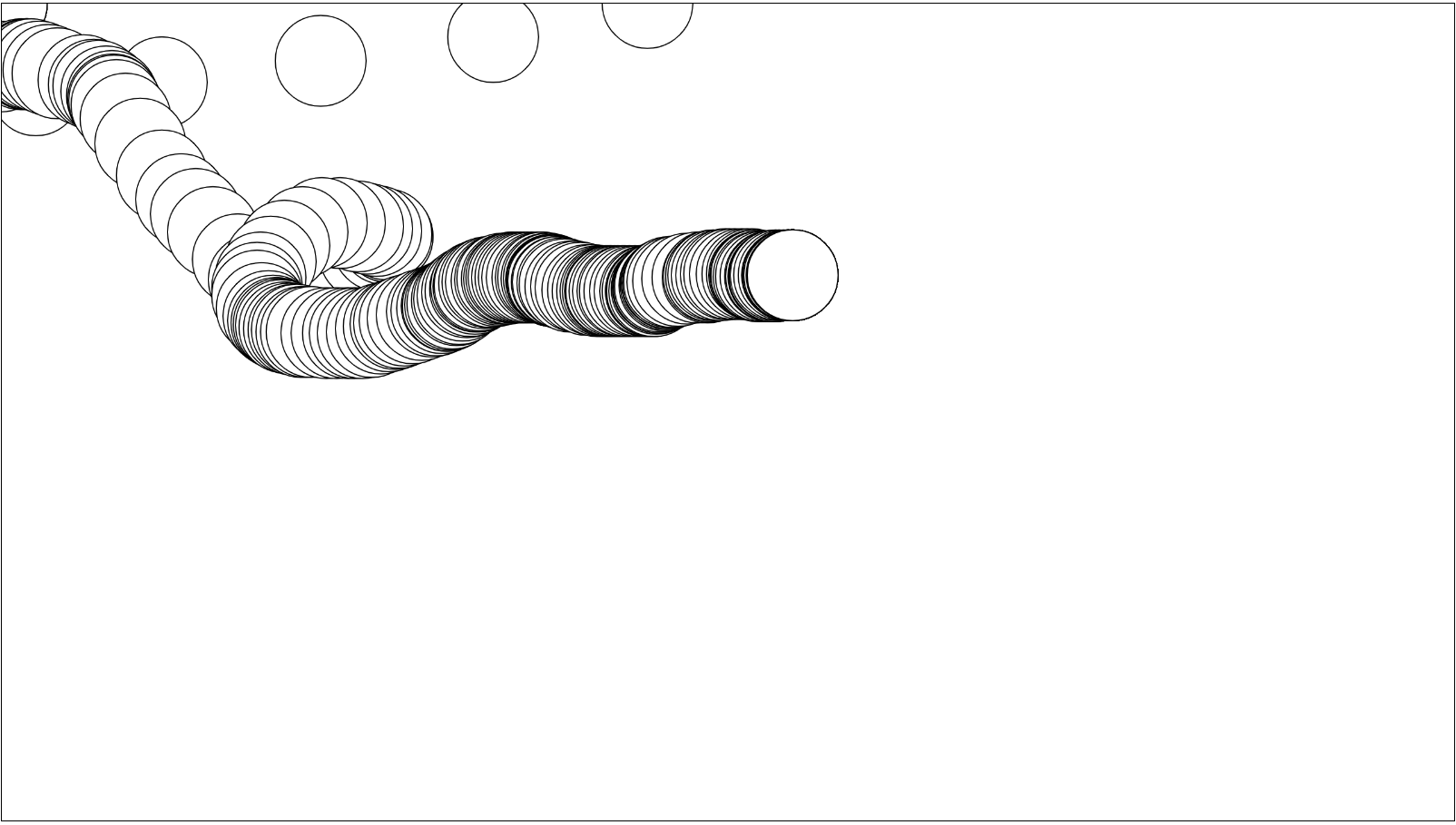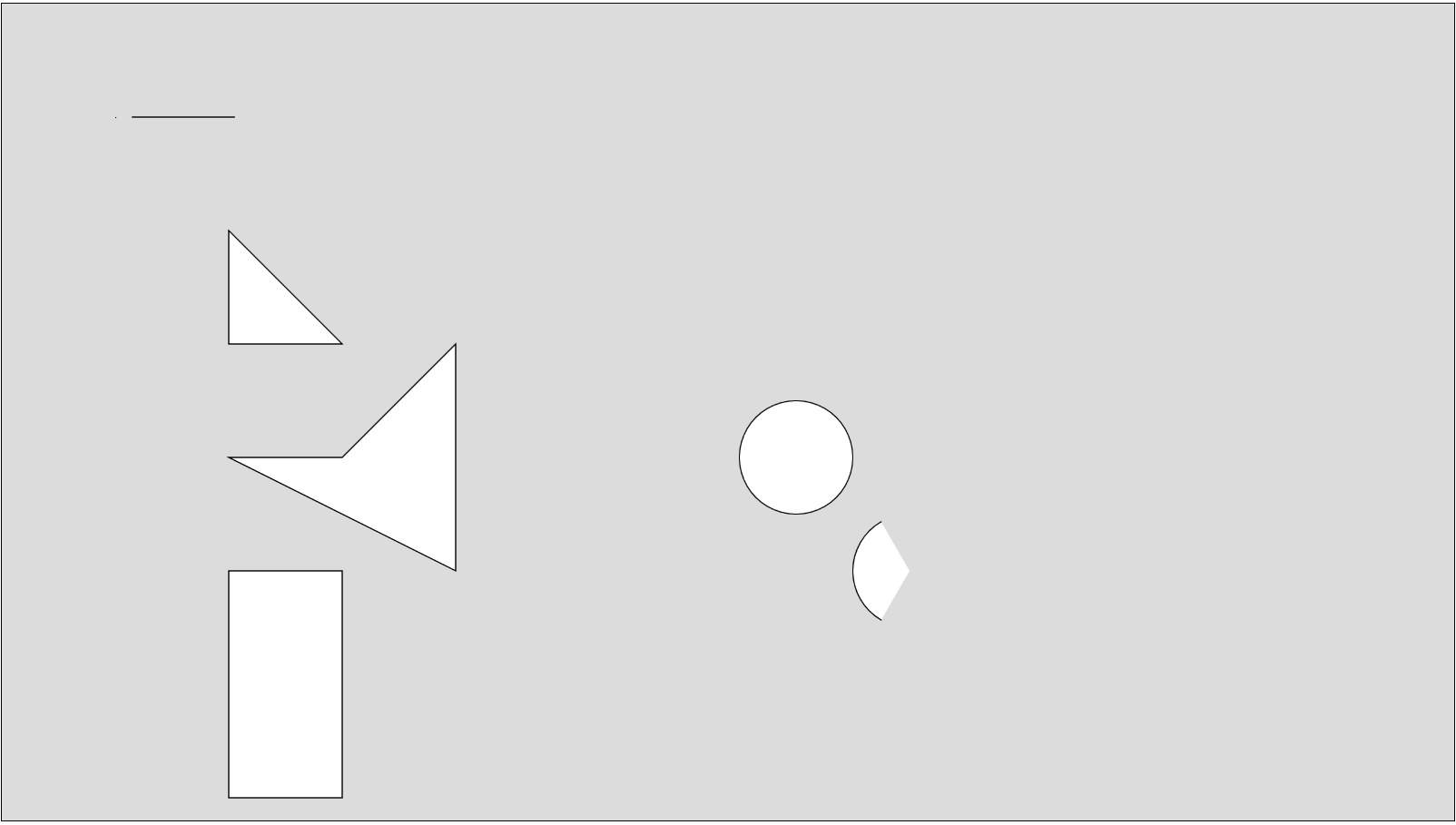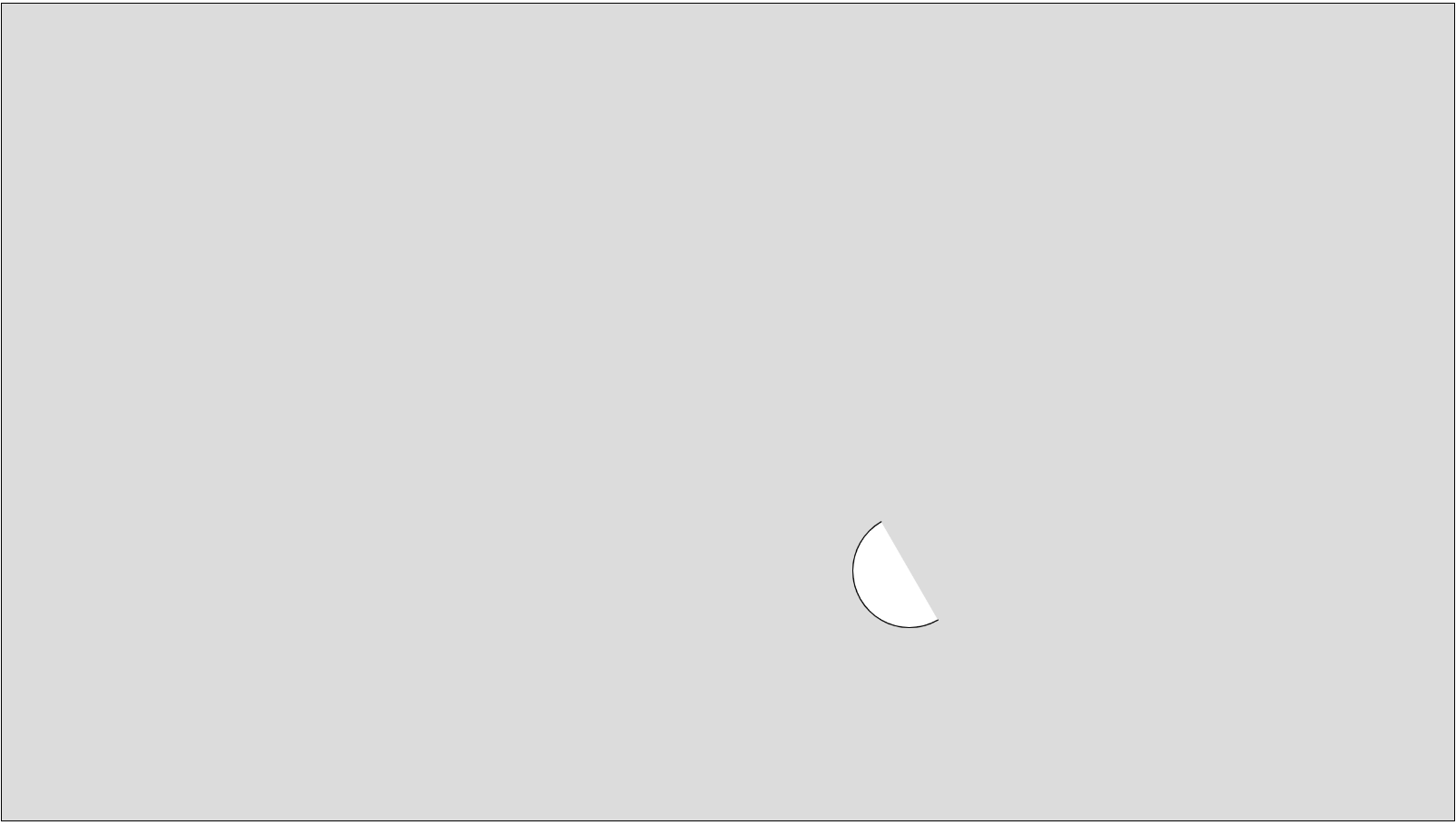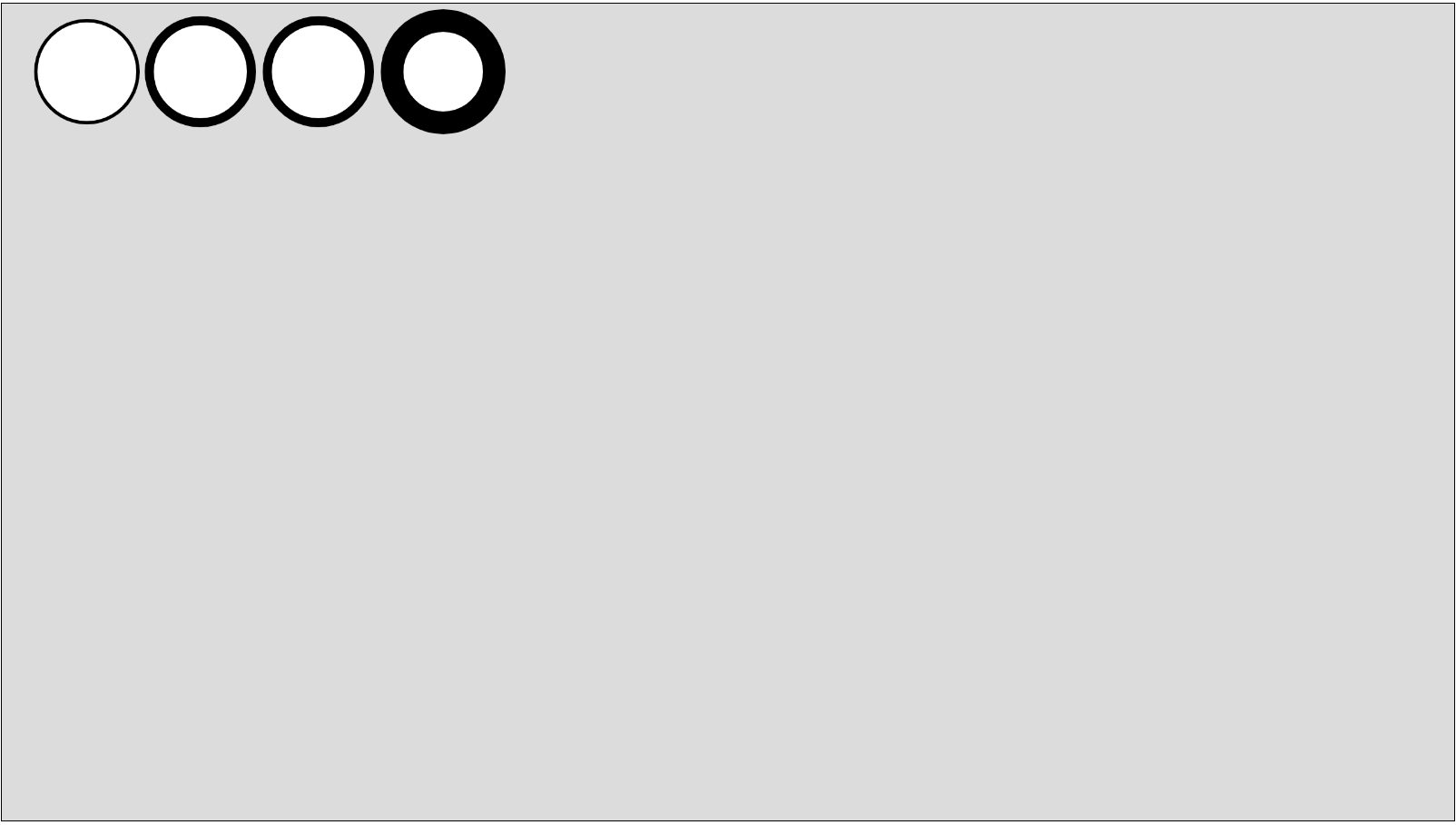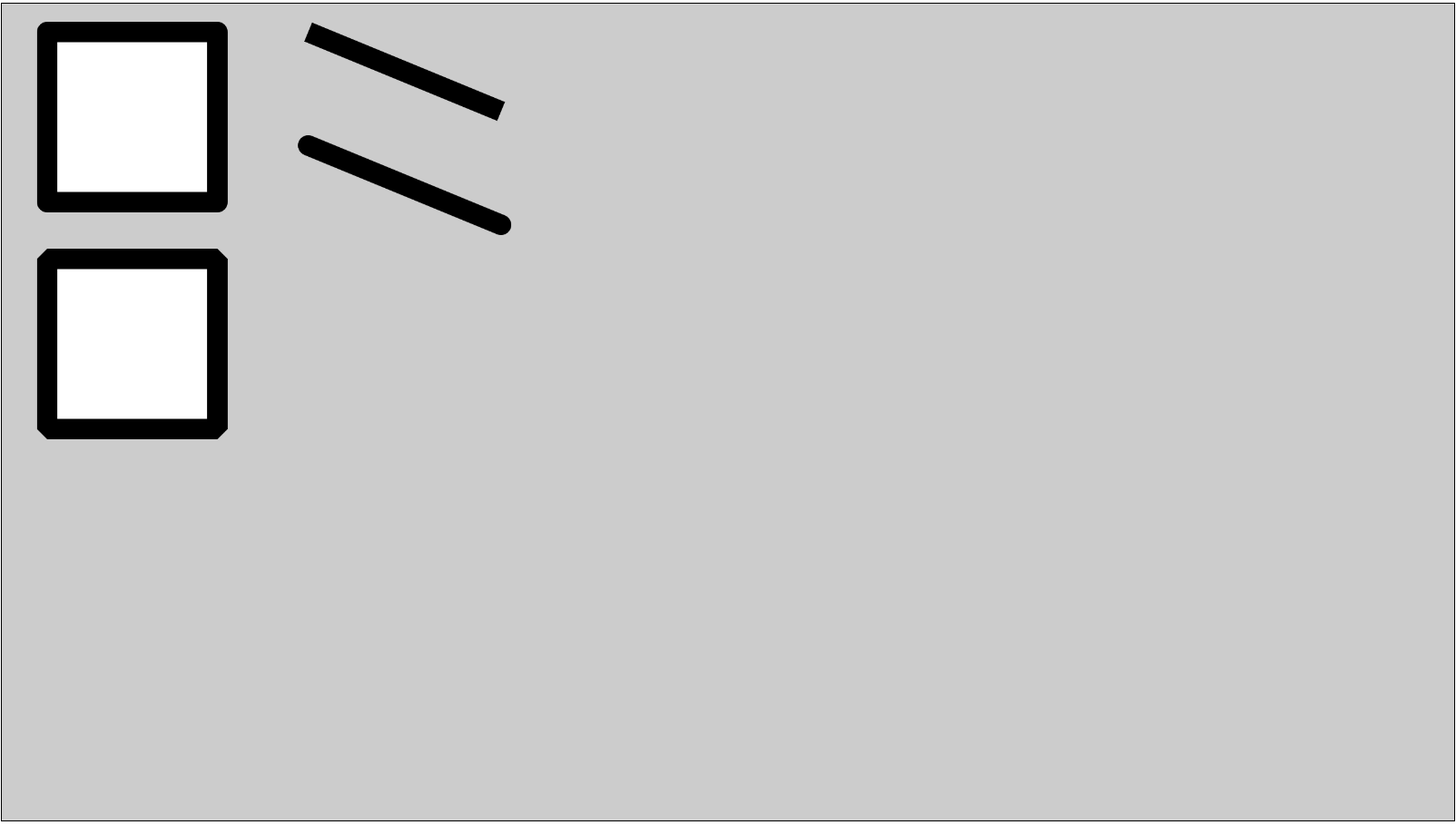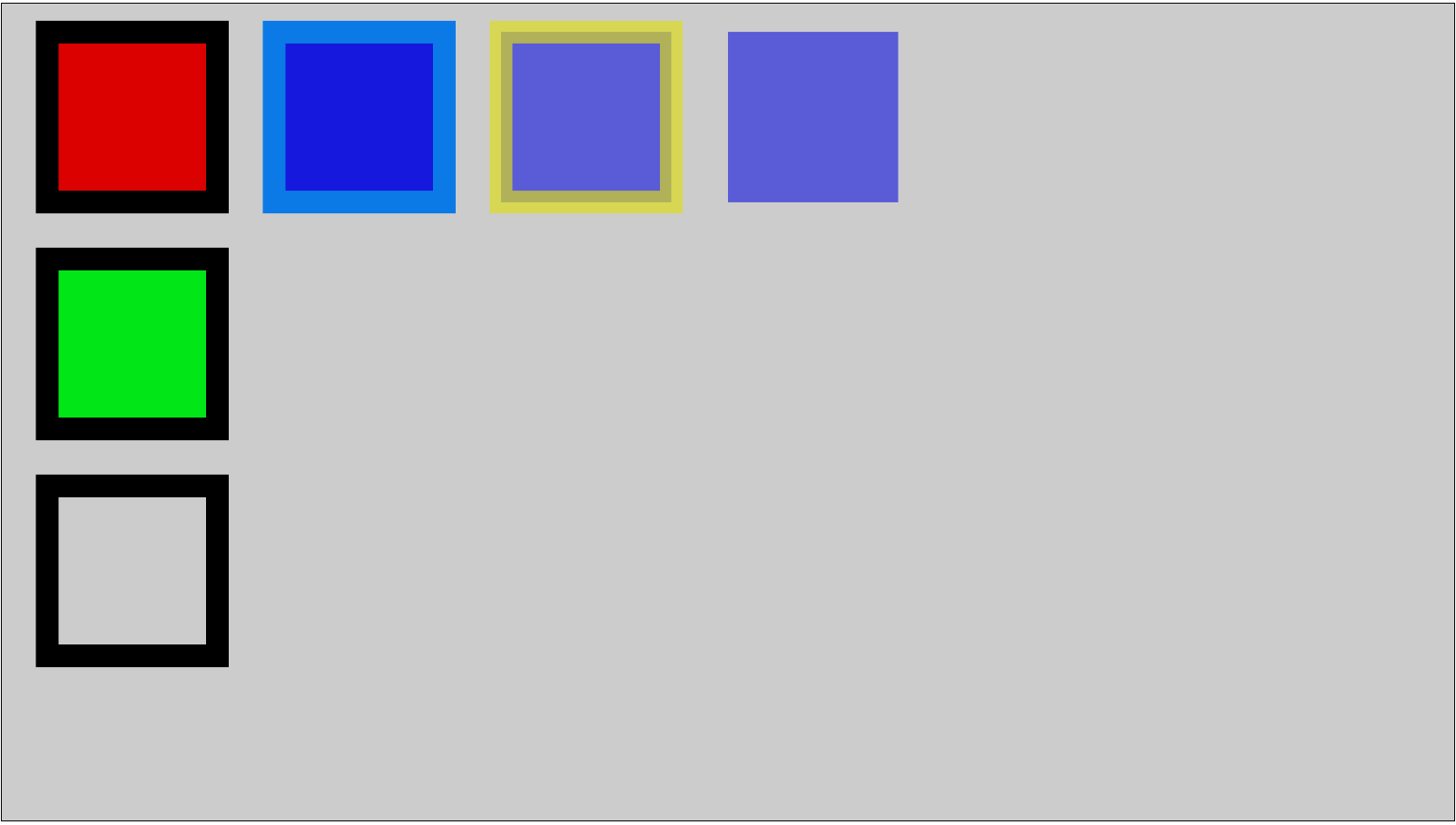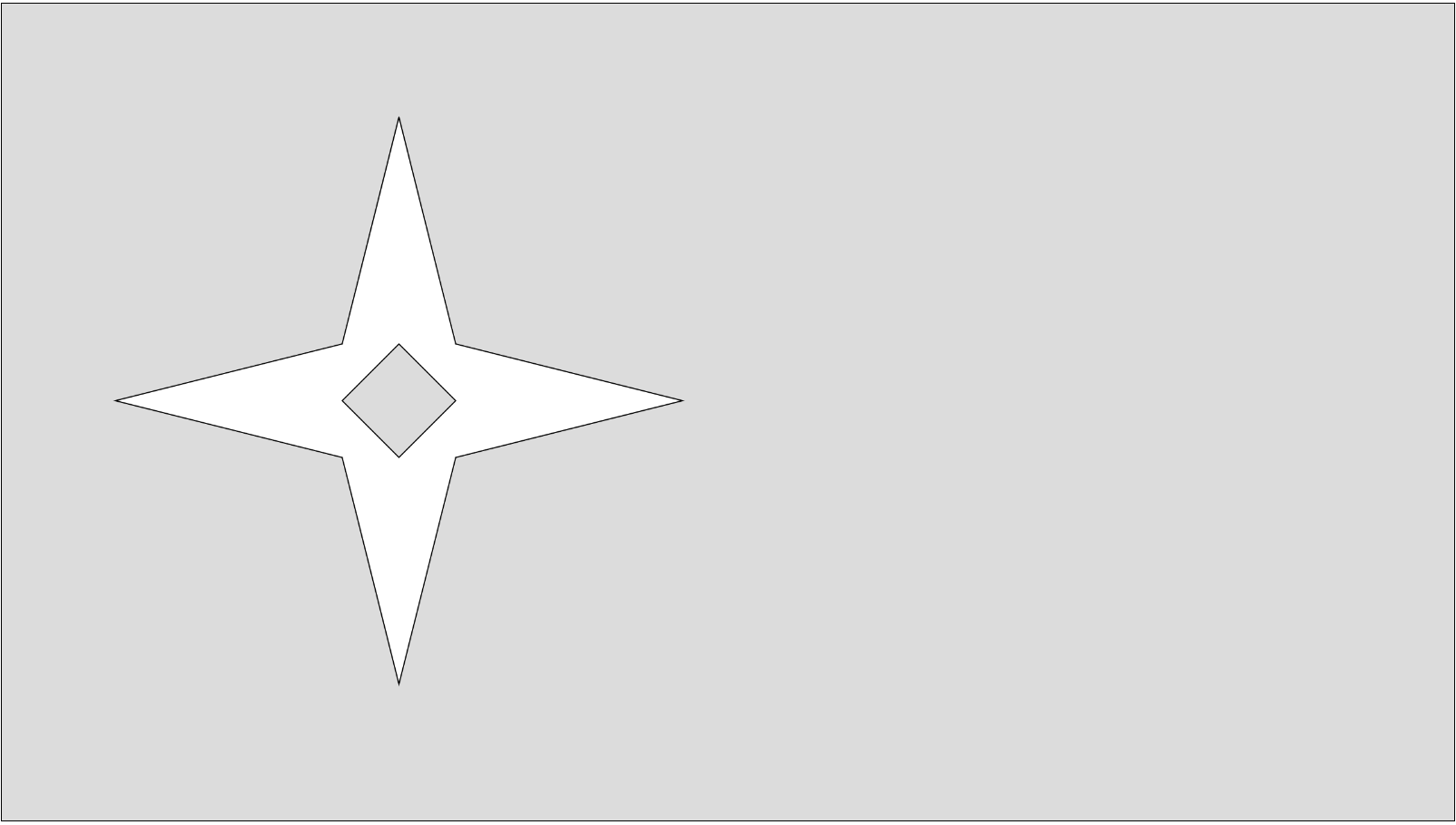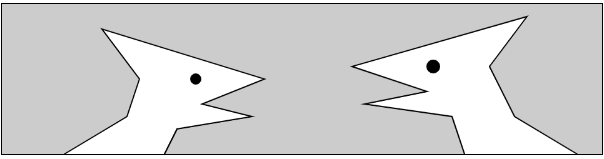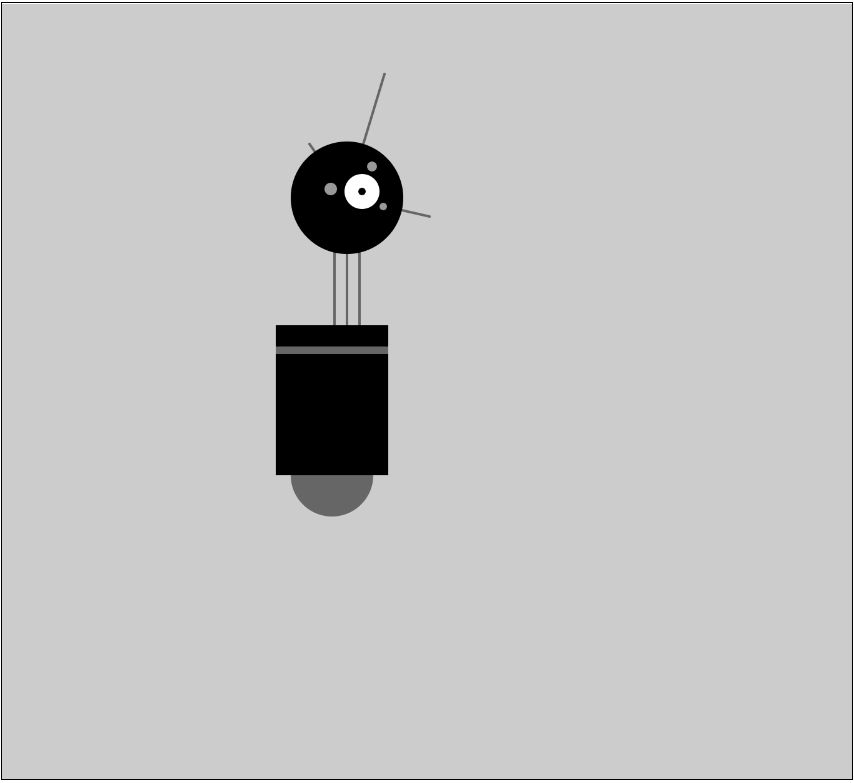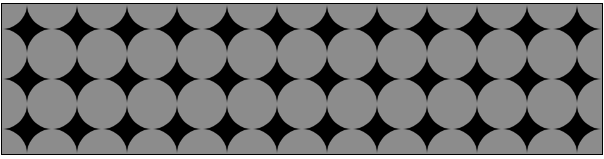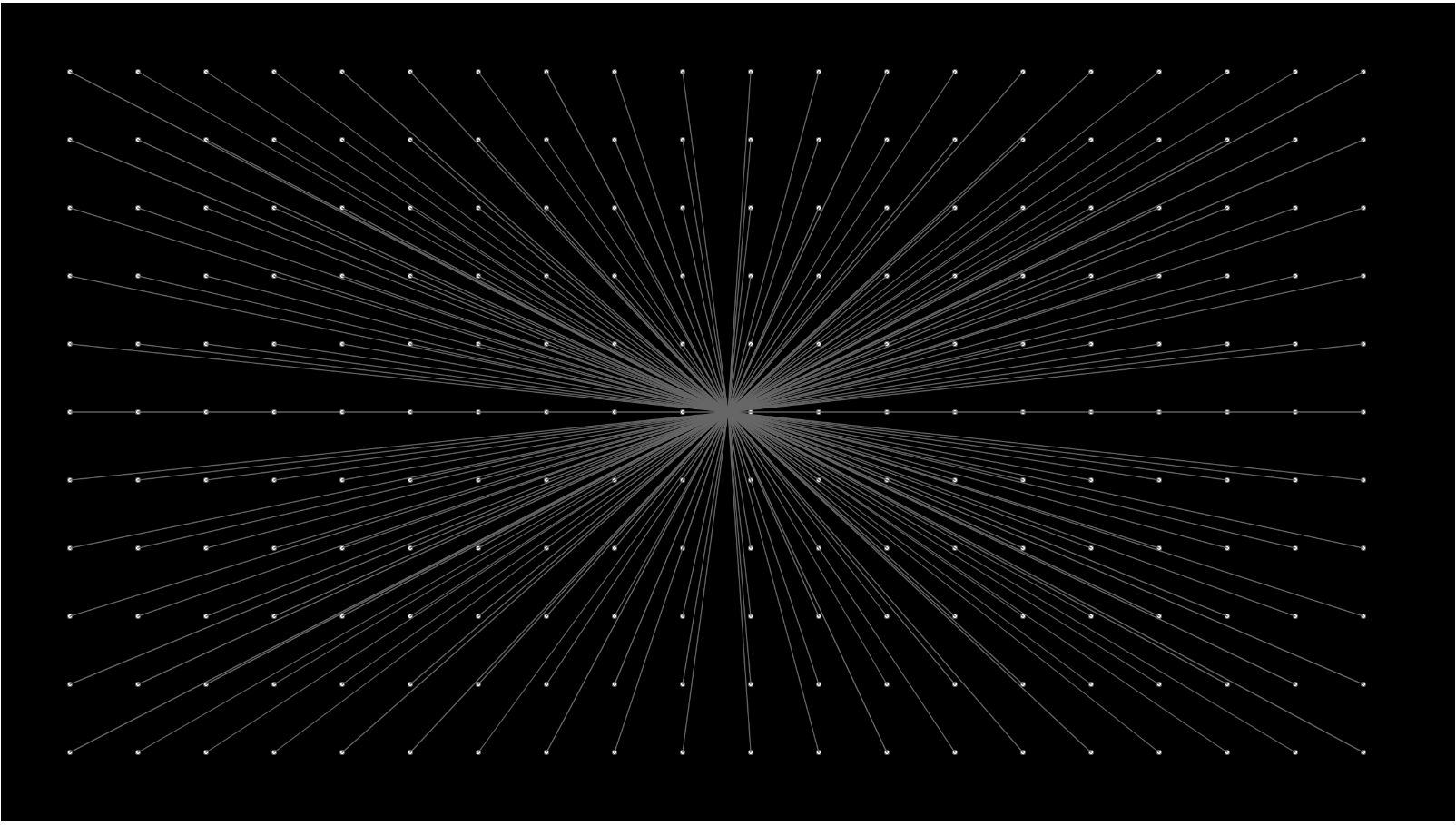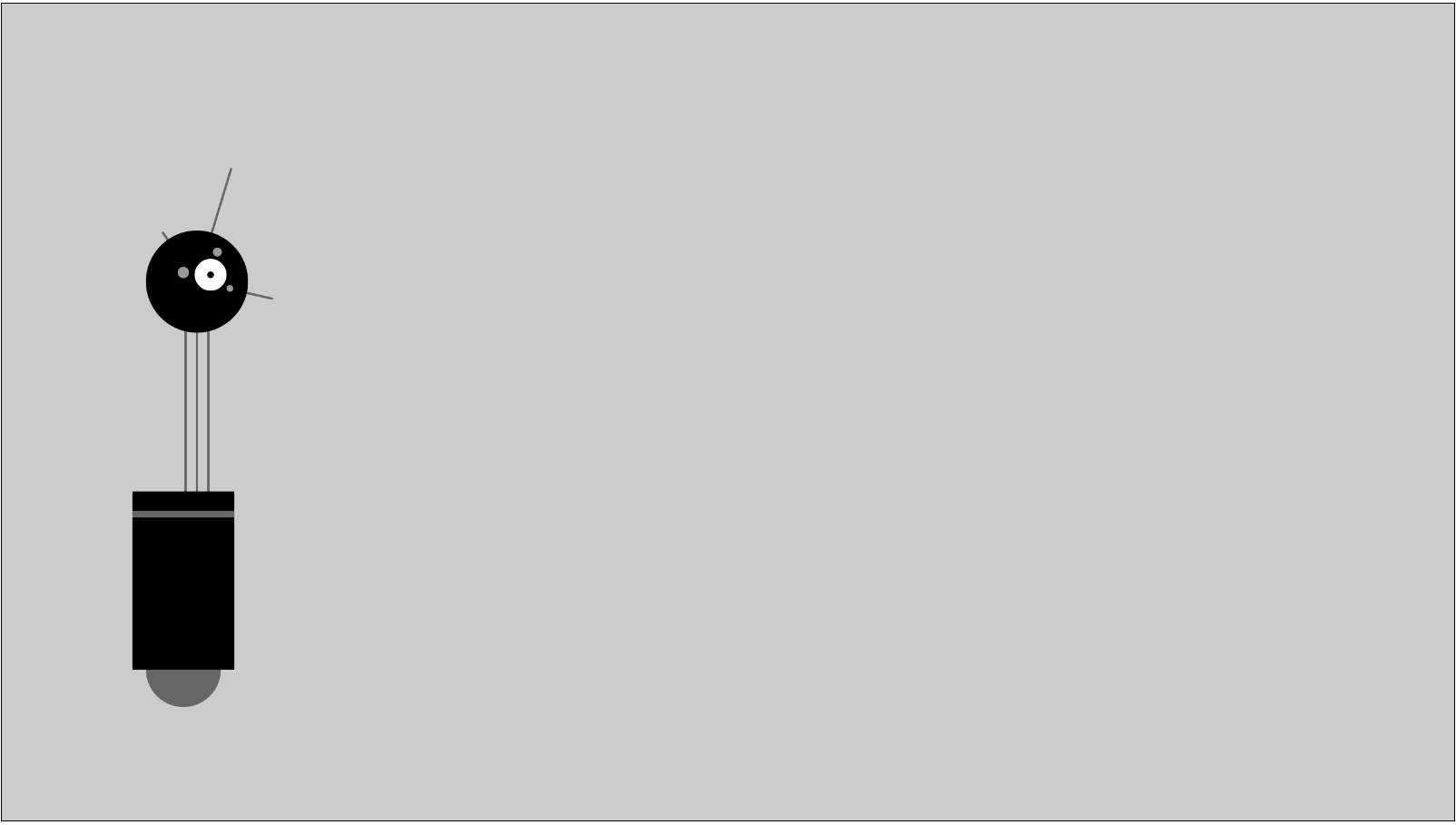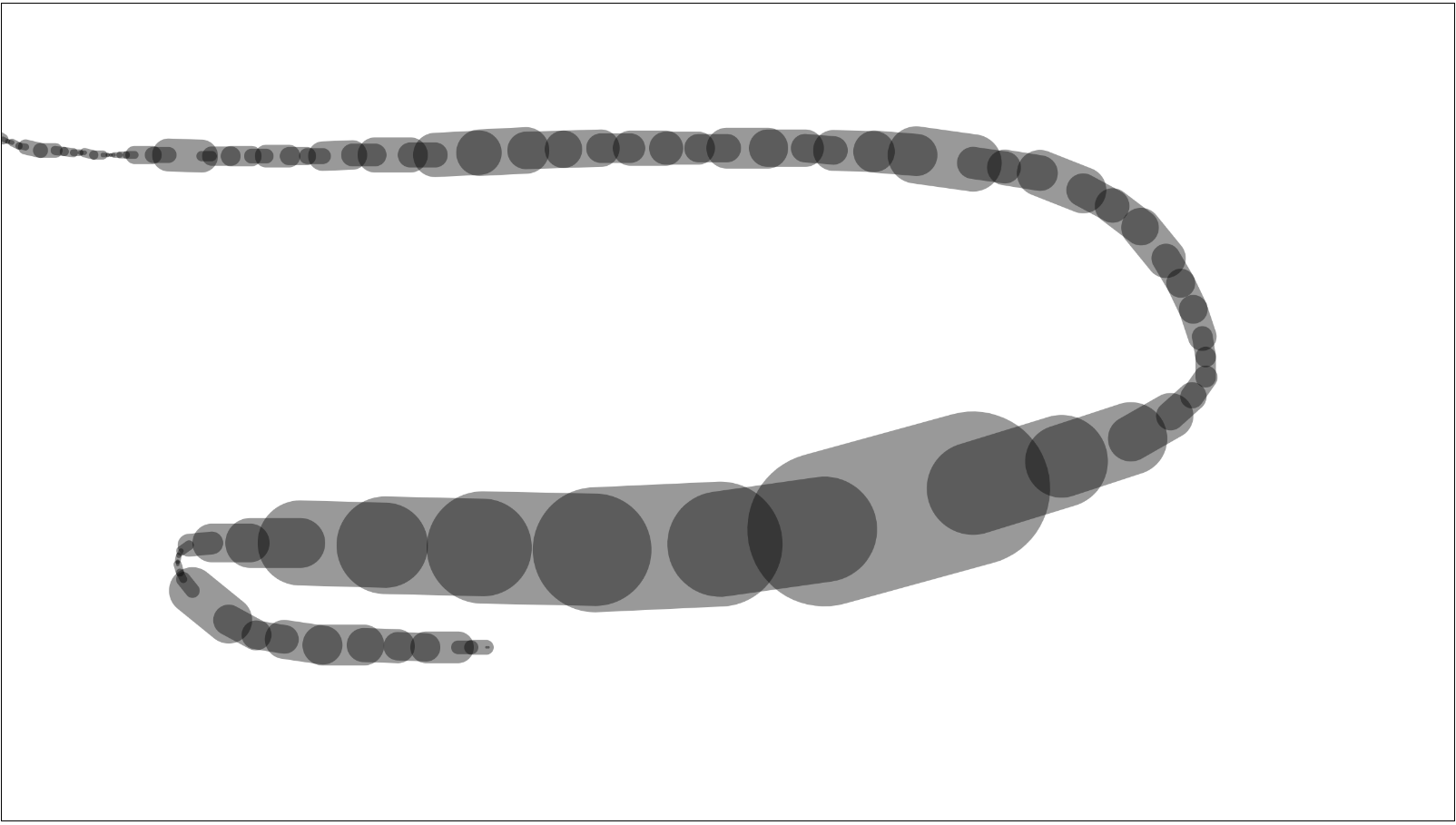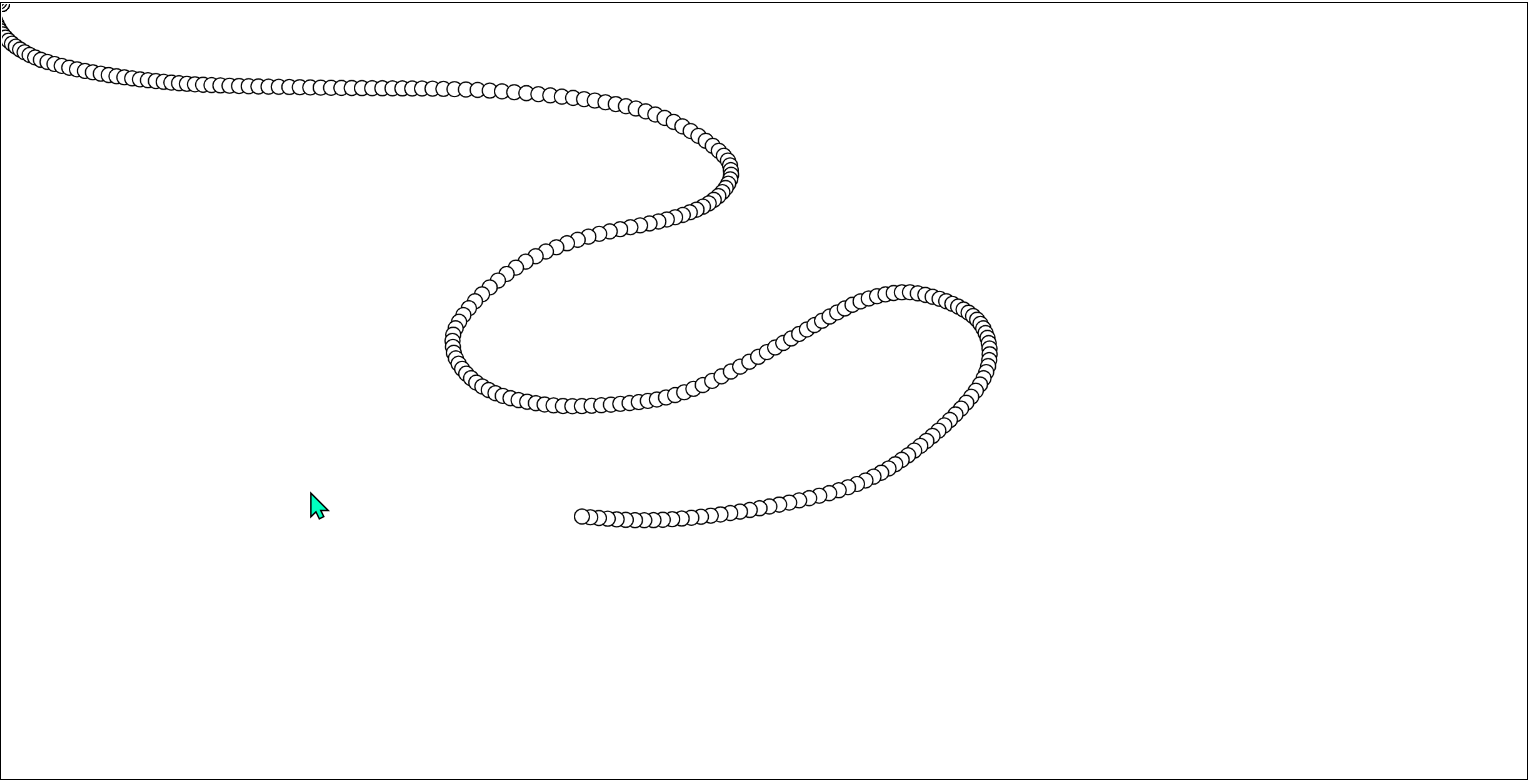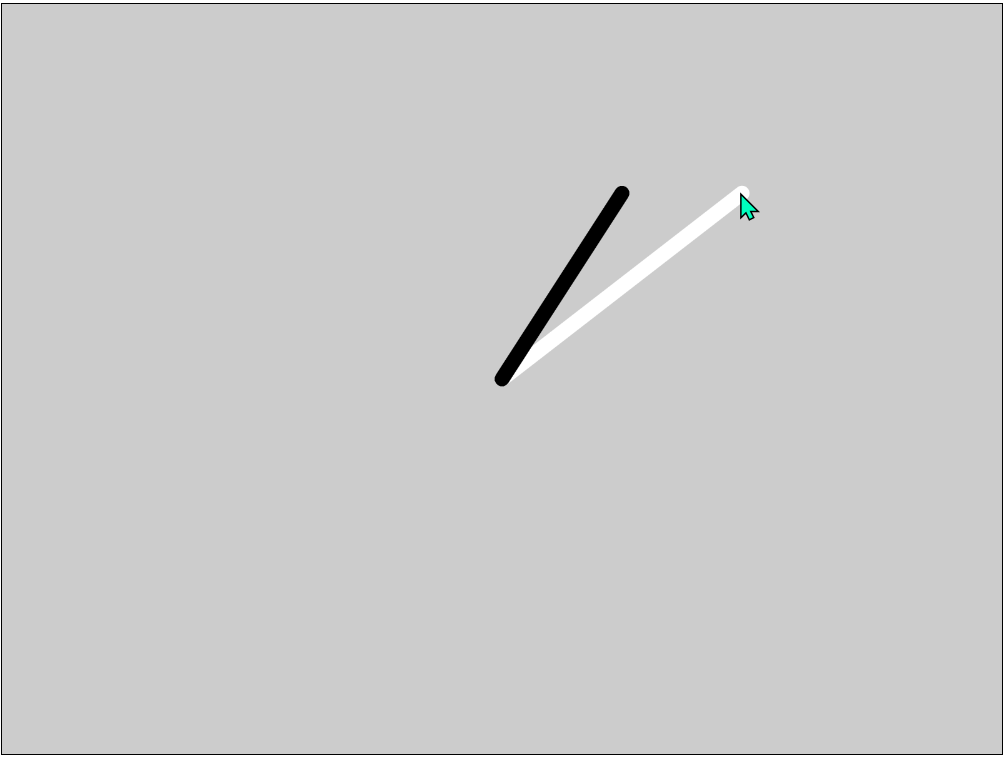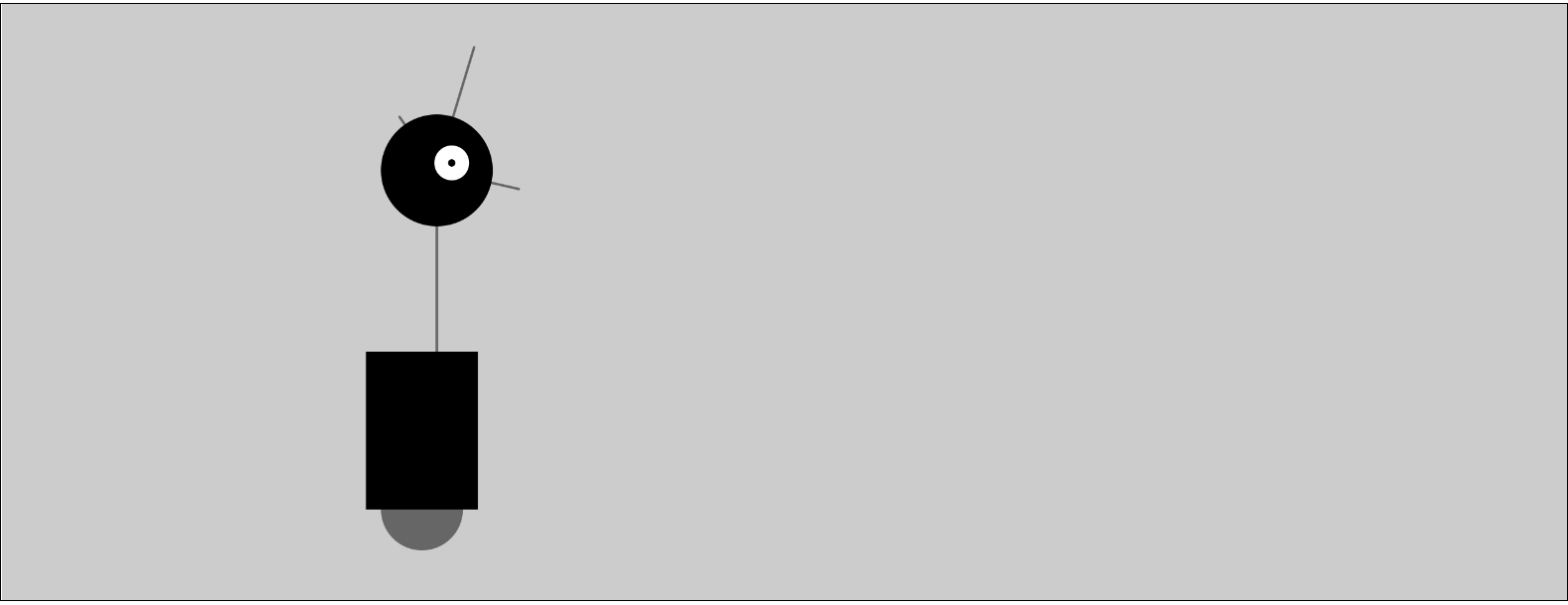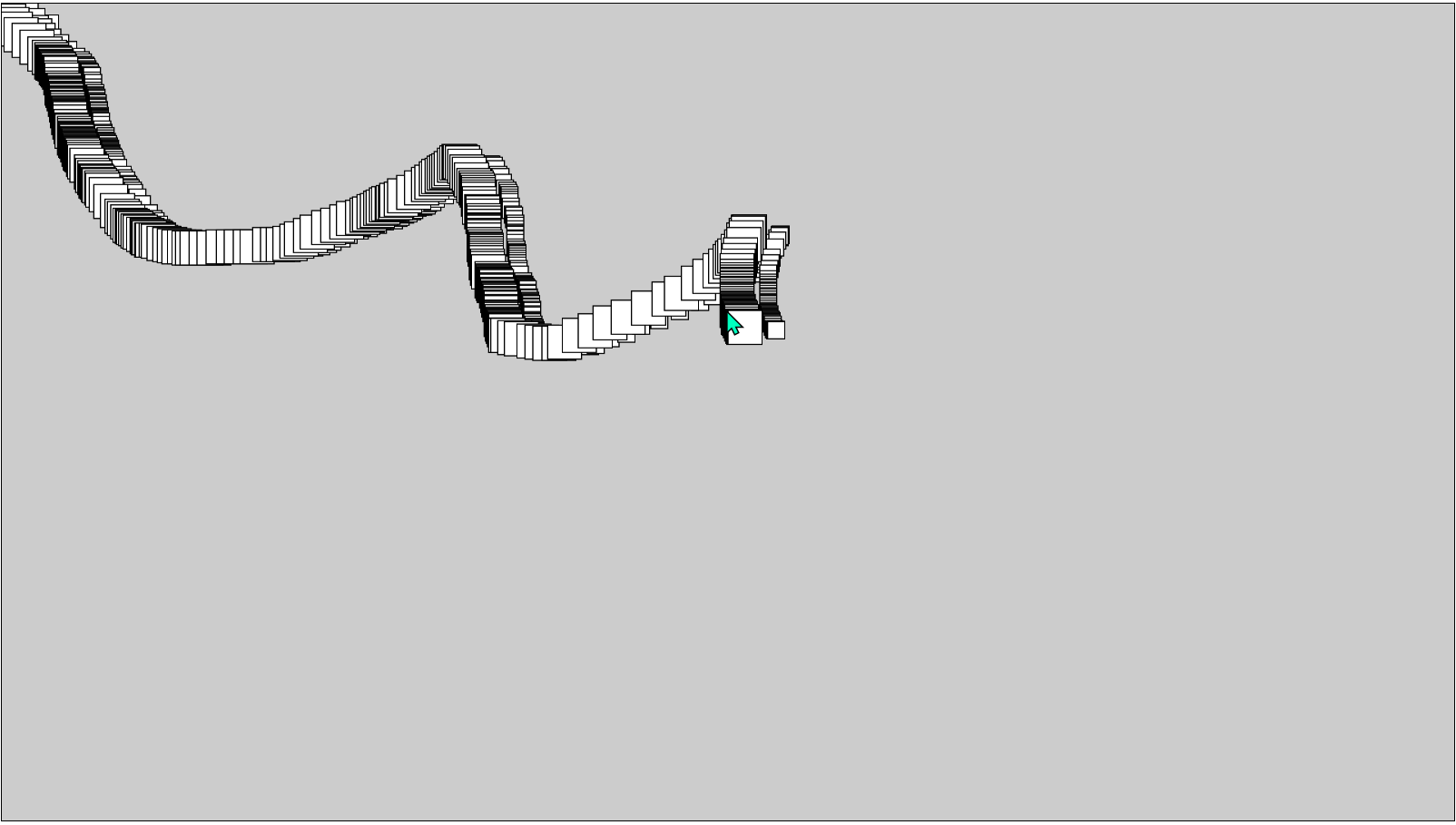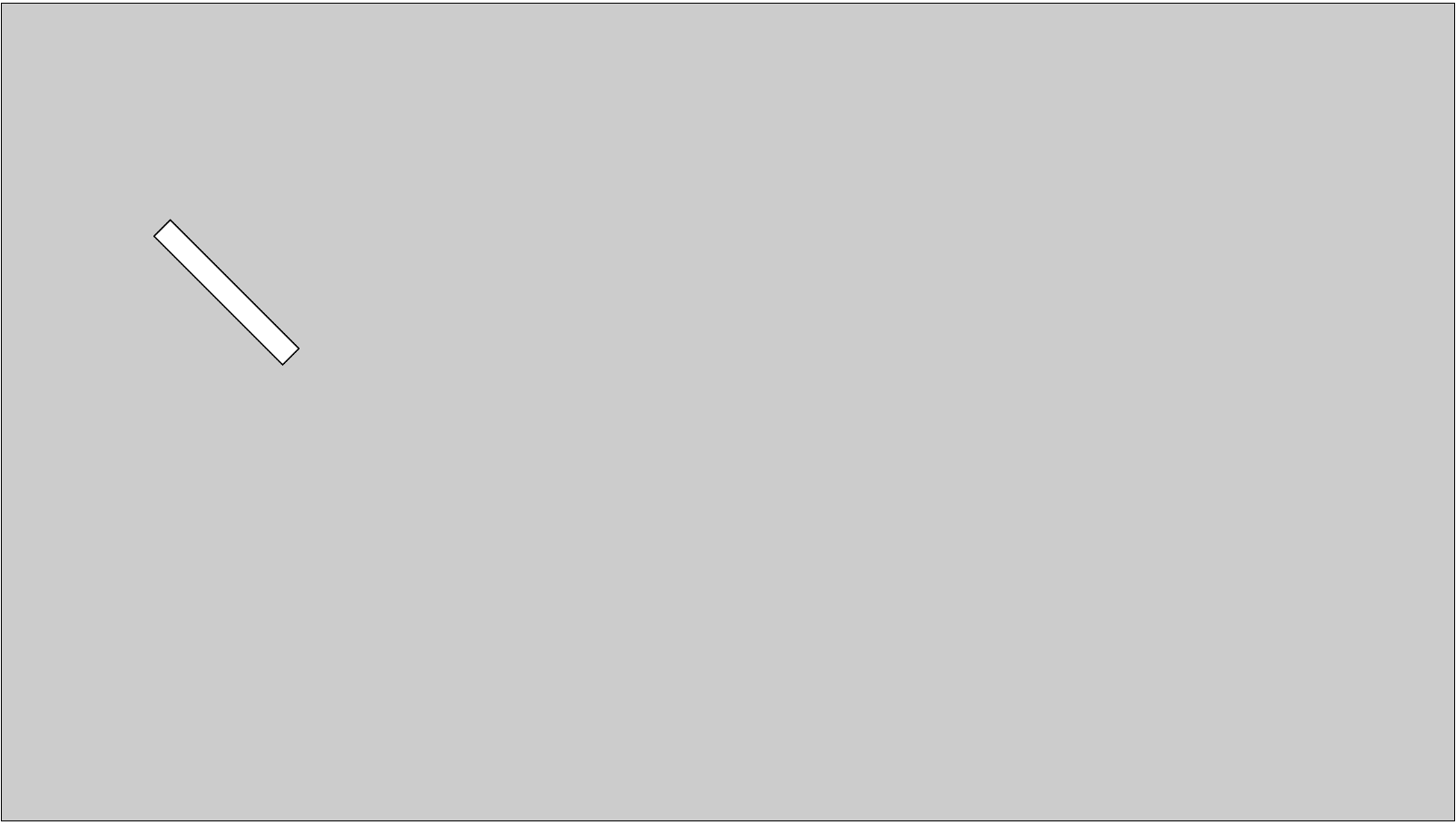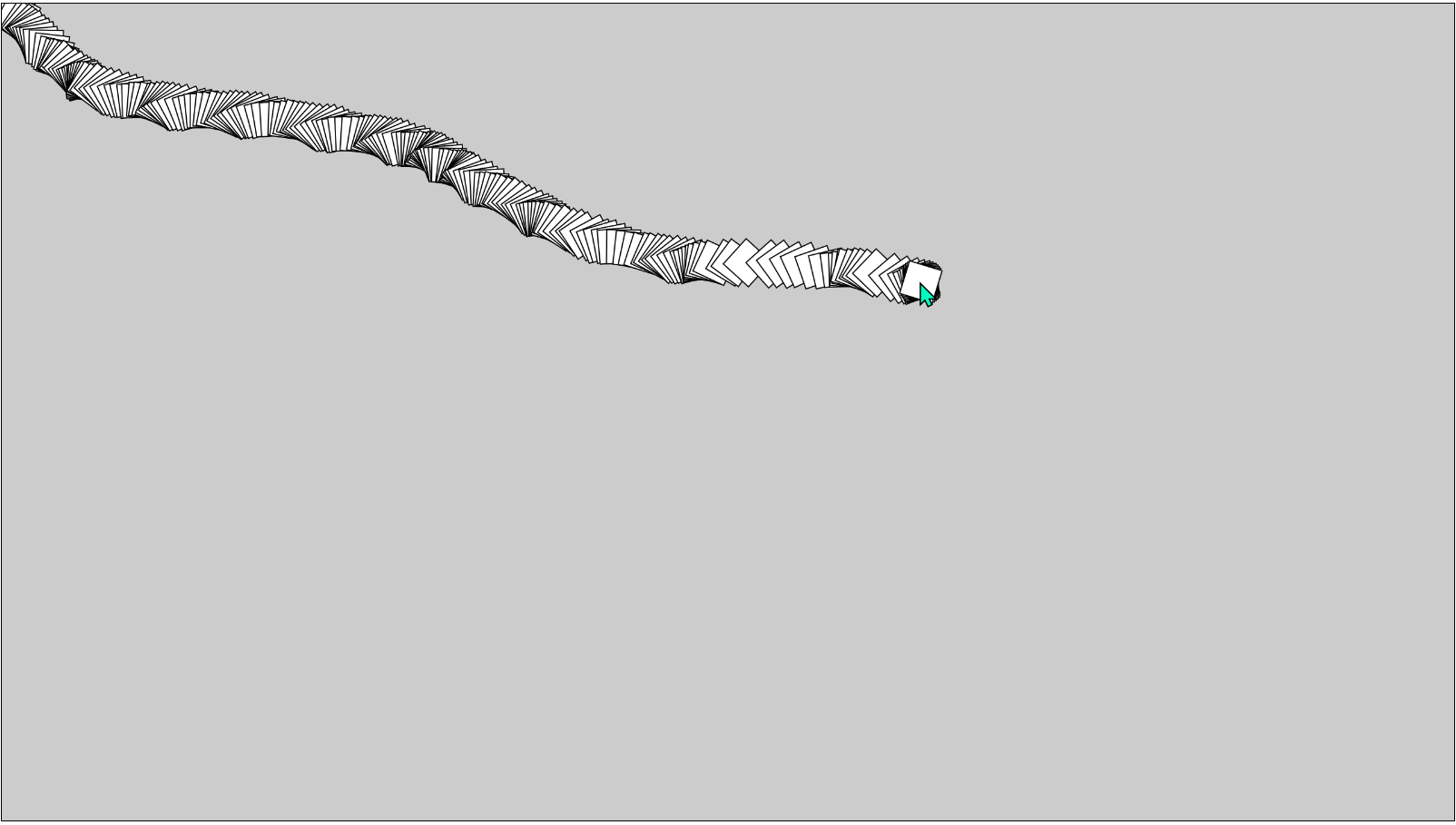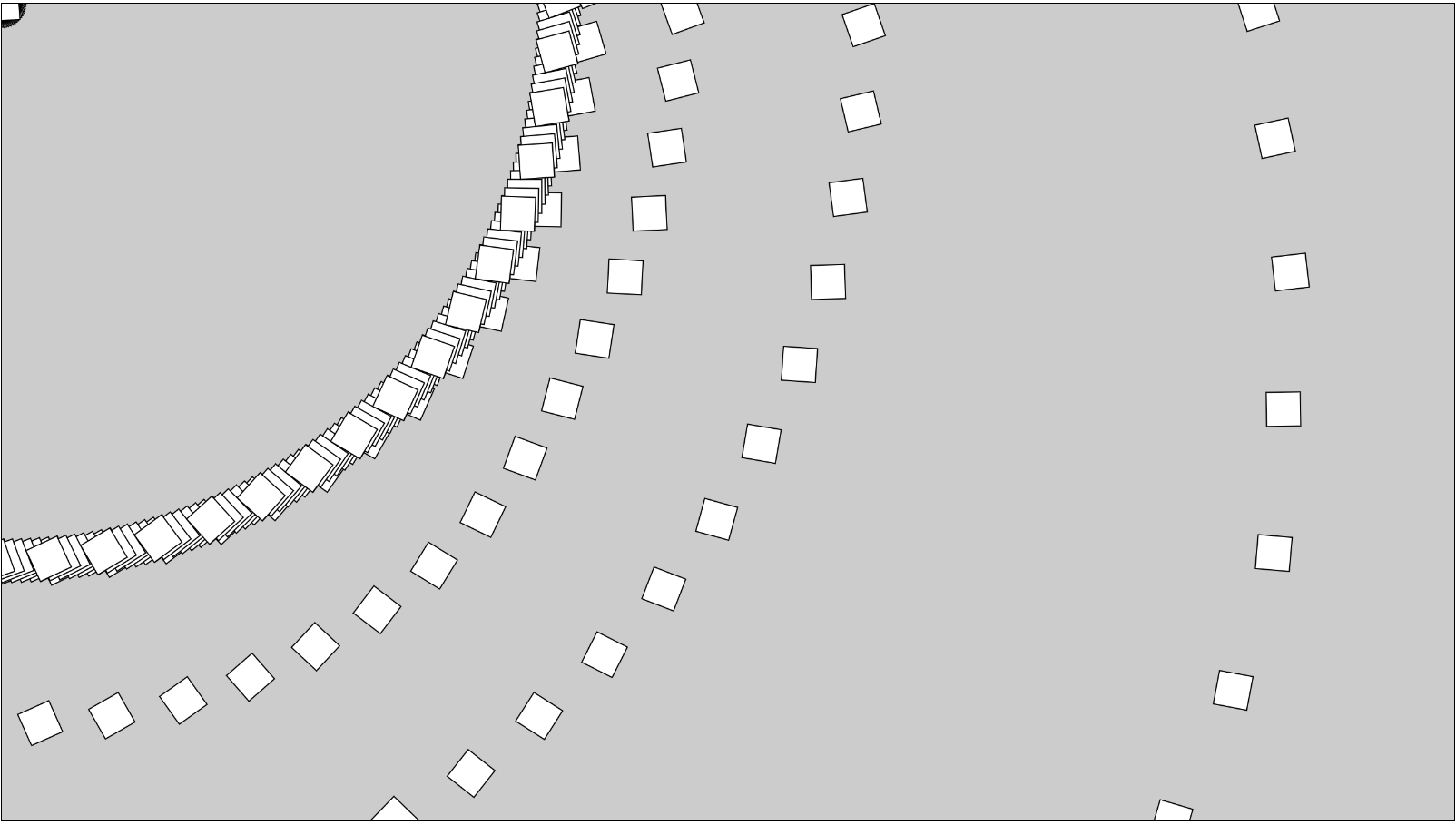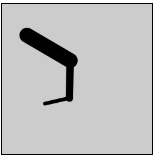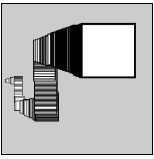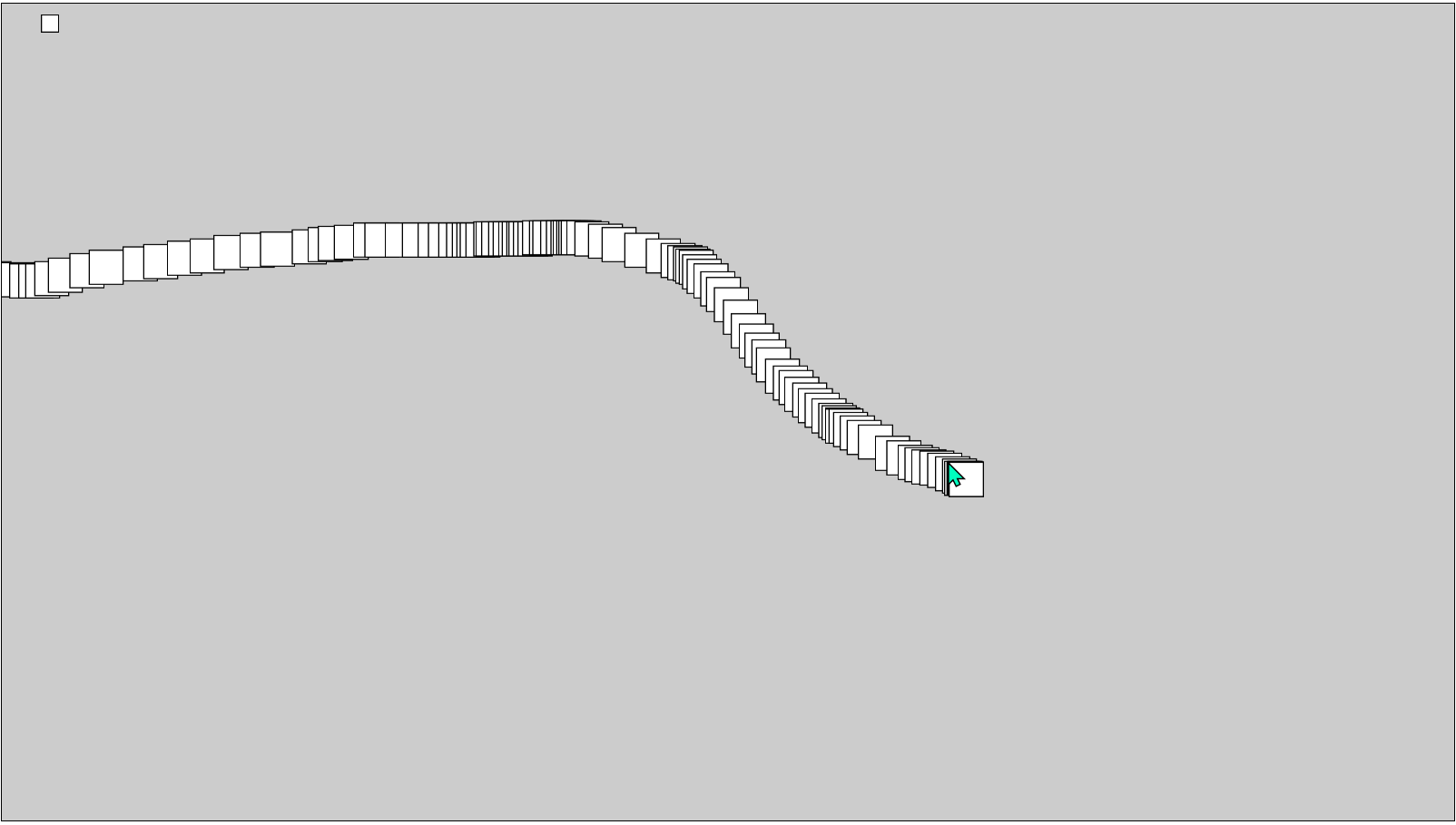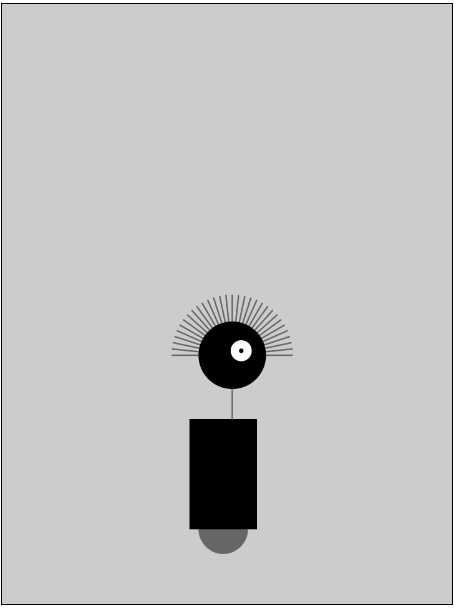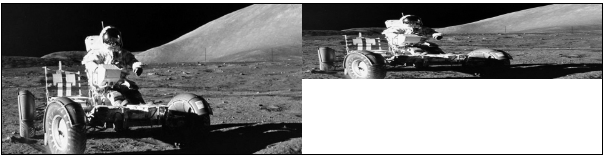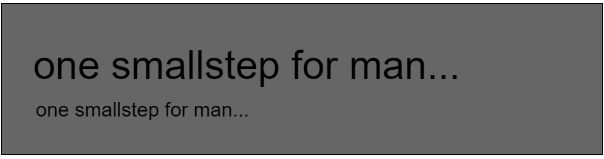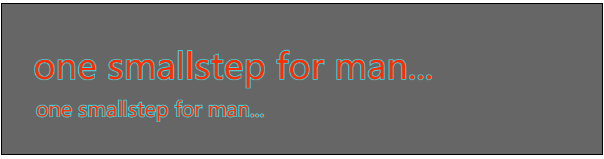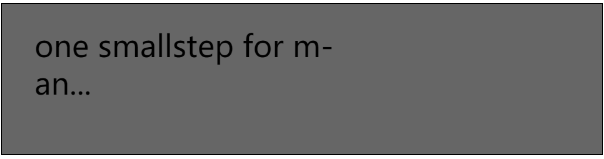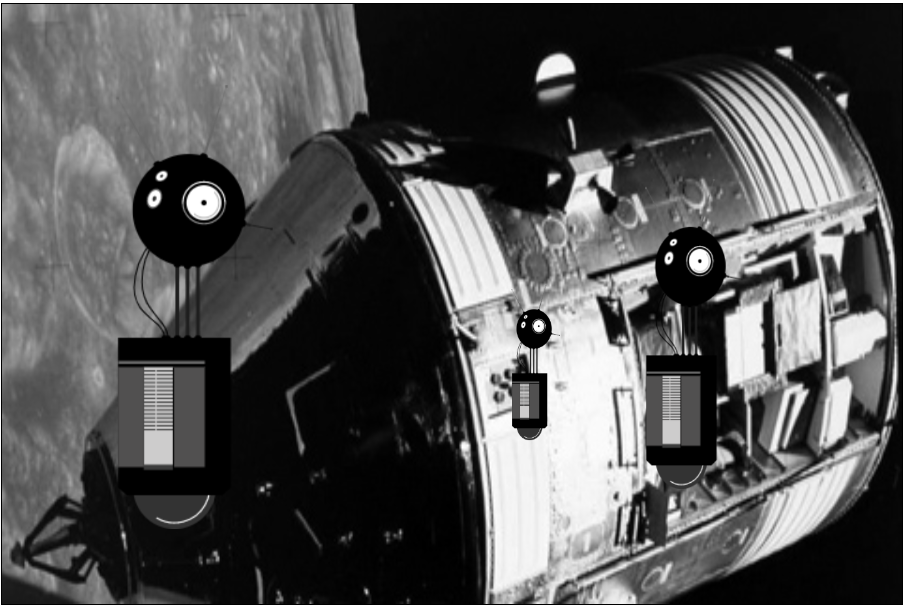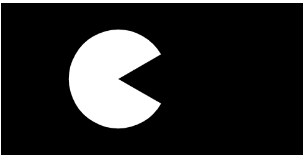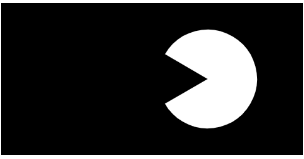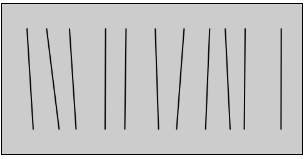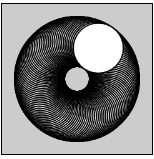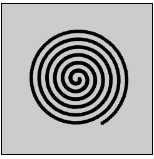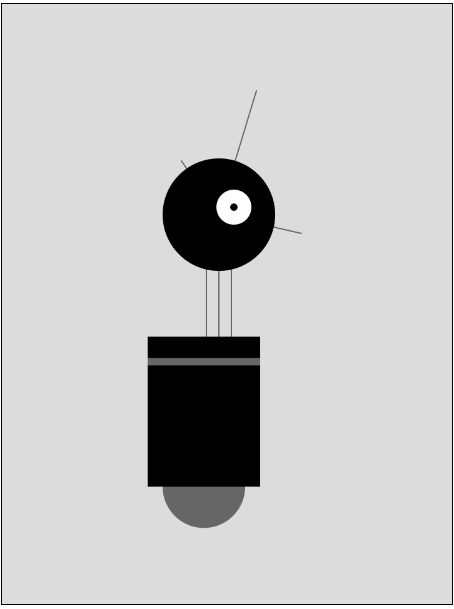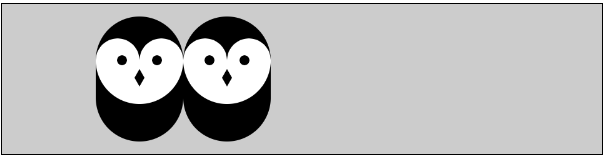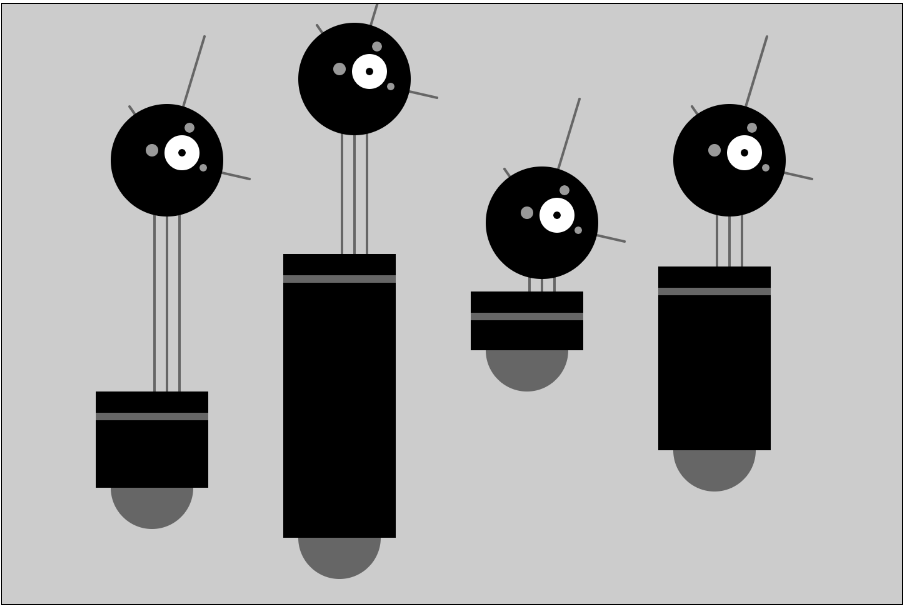楔子
两个函数
function setup(){
//初始化相关代码
//创建画布,定义线条粗细,填充颜色,轮廓颜色等
}
function draw(){
//屏幕绘制相关代码
}
画一个椭圆
function setup(){
createCanvas(1280,720); //如果不创建画布,默认为100x100
}
function draw(){
background(220); //设置背景颜色为rgb(220,220,220)
ellipse(50,50,80,80); //画一个圆心坐标为(50,50),横轴为80,纵轴为80的“椭圆”
}

交互且画圆
function setup() {
// put setup code here
createCanvas(1280,720); //创建画布
}
function draw() { //此函数定时执行
// put drawing code here
if (mouseIsPressed) { //当鼠标按下
fill(0); //填充色为黑色
} else {
fill(255); //填充色为白色
}
ellipse(mouseX, mouseY, 80, 80); //圆心为鼠标坐标
}

画
基本图形
function setup() {
// put setup code here
createCanvas(1280,720); //创建画布
}
function draw() { //此函数定时执行
// put drawing code here
background(220);
//点-参数为点的坐标
point(100,100);
//线段,参数为两个端点坐标
line(115,100,205,100);
//三角形-参数为三个顶点坐标
triangle(200,200,300,300,200,300);
//四边形-参数为四个点坐标
quad(200,400,300,400,400,300,400,500);
//矩形-参数为左上角顶点坐标与长宽
rect(200,500,100,200);
//圆-参数为圆心坐标和横轴长纵轴长
ellipse(700,400,100,100);
//扇形-参数为 圆心坐标,长,宽,起始角度,终止角度
arc(800,500,100,100,Math.PI*120/180,radians(240)); //Math.PI*120/180-弧度制的120度,radians(240)结果也是弧度制的240度
}

弧度制与角度制
function setup() {
// put setup code here
createCanvas(1280,720); //创建画布
angleMode(DEGREES); //设置接下来使用角度制
}
function draw() { //此函数定时执行
// put drawing code here
background(220);
arc(800,500,100,100,60,240); //上面的angleMode(DEGREES)设置了使用角度制来表示角度,所以可以直接使用60表示60°
}

图形属性设置
线条粗细
function setup() {
// put setup code here
createCanvas(1280,720); //创建画布
strokeWeight(3); //设定初始线条粗细
}
function draw() { //此函数定时执行
// put drawing code here
background(220);
ellipse(75, 60, 90, 90);
strokeWeight(8); //8像素
ellipse(175, 60, 90, 90);
ellipse(279, 60, 90, 90);
strokeWeight(20); //20像素
ellipse(389, 60, 90, 90);
strokeWeight(3); //由于draw函数会重复执行,所以要么在每次绘制之前设置好属性,要么在绘制结束后恢复你想要的初始属性
}

线条连接方式,端点样式
function setup() {
createCanvas(1280, 720);
strokeWeight(18);
}
function draw() {
background(204);
strokeJoin(ROUND); // 圆角
rect(40, 25, 150, 150);
strokeJoin(BEVEL); // 斜角
rect(40, 225, 150, 150);
strokeCap(SQUARE); // 方形端点
line(270, 25, 440, 95);
strokeCap(ROUND); // 圆形端点
line(270, 125, 440, 195);
}

填充与轮廓
function setup() {
createCanvas(1280, 720);
strokeWeight(20);
}
function draw() {
background(204); //背景颜色 一个参数:灰度值204(0-255 || 黑-白)
// 两个参数:灰度值,透明度
// 三个参数:r,g,b
// 四个参数:r,g,b,透明度
fill(255);
stroke(0);
fill(220,1,1); //改变填充色
rect(40, 25, 150, 150);
fill(0,230,23);
rect(40, 225, 150, 150);
noFill();
rect(40,425,150,150);
fill(22,24,222);
stroke(12,122,230); //改变轮廓色
rect(240,25,150,150);
fill(22,24,222,160); //第四个参数0-255:透明-不透明
stroke(220,220,23,169); //
rect(440,25,150,150);
noStroke();
rect(640,25,150,150);
}

自定义绘图
function setup() {
createCanvas(1280, 720);
}
function draw() {
background(220);
fill(255);
beginShape(); //开始绘制图形
vertex(350, 100); //图形顶点
vertex(400, 300);
vertex(600, 350);
vertex(400, 400);
vertex(350, 600);
vertex(300, 400);
vertex(100, 350);
vertex(300, 300);
vertex(350, 100); //将最后一个点与第一个点重合,使图形封闭
endShape(); //结束绘制图形
fill(220);
beginShape(); //绘制新图形
vertex(300,350);
vertex(350,300);
vertex(400,350);
vertex(350,400);
endShape(CLOSE); //除了将最后一个点与第一个点重合,还可以传递CLOSE参数给endShape()来使图形封闭
}

create
function setup() {
createCanvas(480, 120);
}
function draw() {
background(204);
// Left creature
beginShape();
vertex(50, 120);
vertex(100, 90);
vertex(110, 60);
vertex(80, 20);
vertex(210, 60);
vertex(160, 80);
vertex(200, 90);
vertex(140, 100);
vertex(130, 120);
endShape();
fill(0);
ellipse(155, 60, 8, 8);
// Right creature
fill(255);
beginShape();
vertex(370, 120);
vertex(360, 90);
vertex(290, 80);
vertex(340, 70);
vertex(280, 50);
vertex(420, 10);
vertex(390, 50);
vertex(410, 90);
vertex(460, 120);
endShape();
fill(0);
ellipse(345, 50, 10, 10);
}

画个机器人
function setup() {
createCanvas(680, 620);
strokeWeight(2);
ellipseMode(RADIUS);
}
function draw() {
background(204);
// 颈
stroke(102);
line(266, 257, 266, 162); // 左
line(276, 257, 276, 162); // 中
line(286, 257, 286, 162); // 右
// 天线
line(276, 155, 246, 112); // 左
line(276, 155, 306, 56); // 中
line(276, 155, 342, 170); // 右
// 身体
noStroke();
fill(102);
ellipse(264, 377, 33, 33); // 反重力球
fill(0);
rect(219, 257, 90, 120); // 主体
fill(102);
rect(219, 274, 90, 6); // 条纹
// 头部
fill(0);
ellipse(276, 155, 45, 45); // 头
fill(255);
ellipse(288, 150, 14, 14); // 主眼
fill(0);
ellipse(288, 150, 3, 3); // 眼珠
fill(153);
ellipse(263, 148, 5, 5); // 副眼 1
ellipse(296, 130, 4, 4); // 副眼 2
ellipse(305, 162, 3, 3); // 副眼 3
}

变量
内置变量
循环
圈圈
function setup() {
createCanvas(480, 120);
noStroke();
}
function draw() {
background(0);
for (var y = 0; y <= height; y += 40) {
for (var x = 0; x <= width; x += 40) {
fill(255, 140);
ellipse(x, y, 40, 40);
}
}
}

钉子与线
function setup() {
createCanvas(1280, 720);
fill(255);
stroke(102);
}
function draw() {
background(0);
for (var y = 60; y <= height-40; y += 60) {
for (var x = 60; x <= width-40; x += 60) {
ellipse(x, y, 4, 4);
// Draw a line to the center of the display
line(x, y, width/2, height/2);
}
}
}

机器人-变量抽离
var x = 160;var y = 620; //左下点坐标
var bodyHeight = 190; // 身体高度
var neckHeight = 140; // 颈部高度
var radius = 45;
var ny = y - bodyHeight - neckHeight - radius; // 颈部y坐标
function setup() {
createCanvas(1280, 720);
strokeWeight(2);
ellipseMode(RADIUS);
}
function draw() {
background(204);
// 颈部
stroke(102);
line(x+2, y-bodyHeight, x+2, ny);
line(x+12, y-bodyHeight, x+12, ny);
line(x+22, y-bodyHeight, x+22, ny);
// 天线
line(x+12, ny, x-18, ny-43);
line(x+12, ny, x+42, ny-99);
line(x+12, ny, x+78, ny+15);
// 身体
noStroke();
fill(102);
ellipse(x, y-33, 33, 33);
fill(0);
rect(x-45, y-bodyHeight, 90, bodyHeight-33);
fill(102);
rect(x-45, y-bodyHeight+17, 90, 6);
// 头部
fill(0);
ellipse(x+12, ny, radius, radius);
fill(255);
ellipse(x+24, ny-6, 14, 14);
fill(0);
ellipse(x+24, ny-6, 3, 3);
fill(153);
ellipse(x, ny-8, 5, 5);
ellipse(x+30, ny-26, 4, 4);
ellipse(x+41, ny+6, 3, 3);
}

交互
鼠标
- mouseX,mouseY:鼠标的坐标
- pmouseX,pmouseY:鼠标前一帧的坐标
function setup() {
createCanvas(1280, 720); strokeWeight(8); stroke(0, 102);
}
function draw() {
line(mouseX, mouseY, pmouseX, pmouseY);
}

线条平滑:利用前一帧鼠标与当前鼠标的距离控制线条粗细
function setup() {
createCanvas(1280, 720);
stroke(0, 102);
}
function draw() {
var weight = dist(mouseX, mouseY, pmouseX, pmouseY);
strokeWeight(weight);
line(mouseX, mouseY, pmouseX, pmouseY);
}

缓动-easing
var x = 0;
var y = 0;
var easing = 0.03;
function setup() {
createCanvas(1220, 620);
}
function draw() {
var targetX = mouseX;
var targetY = mouseY;
x += (targetX - x) * easing;
y += (targetY - y) * easing;
ellipse(x, y, 12, 12);
print(targetX + " : " + x);
}

缓动与线条平滑结合
var x = 0;
var y = 0;
var px = 0;
var py = 0;
var easing = 0.05;
function setup() {
createCanvas(1280, 720);
stroke(0);
}
function draw() {
var targetX = mouseX;
x += (targetX - x) * easing;
var targetY = mouseY;
y += (targetY - y) * easing;
var weight = dist(x, y, px, py);
strokeWeight(weight);
line(x, y, px, py); py = y; px = x;
}

- mouseIsPressed:鼠标是否按下
- mouseButton:用于判断是安一个鼠标按键按下-LEFT,CENTER,RIGHT
判断鼠标是否进入圆内-dist()判断距离
var x = 120; var y = 60; var radius = 12;
function setup() {
createCanvas(1240, 620);
ellipseMode(RADIUS); //半径模式(默认为直径)
}
function draw() {
background(204);
var d = dist(mouseX, mouseY, x, y);
if (d < radius) {
radius++; fill(0);
}else{
fill(255);
}
ellipse(x, y, radius, radius);
}
判断鼠标是否进入矩形内
var x = 80;
var y = 30;
var w = 80;
var h = 60;
function setup() {
createCanvas(1240, 720);
}
function draw() {
background(204);
if ((mouseX > x) && (mouseX < x+w) && (mouseY > y) && (mouseY < y+h)) {
fill(0);
}else {
fill(255);
}
rect(x, y, w, h);
}
键盘
- keyIsPressed:是否有键盘按键按下
- key:当前(最近一次)按下的键-如 ‘1’ ‘a’等
- keyCode:按下的键的代码—(ALT,SHIFT,CONTROL,UP_ARROW,DOWN_ARROW,LEFT_ARROW,RIGHT_ARROW等可指代对应按键)
function setup() {
createCanvas(420, 120);
textSize(64); //字体大小
textAlign(CENTER); //字体参照坐标的堆砌方式
fill(255);
}
function draw() {
background(0);
text(key, 200, 80); //在画布上画字
}

方向键操纵移动
var x = 215;
function setup() {
createCanvas(480, 120);
}function draw() {
background(220);
if (keyIsPressed) {
if (keyCode == LEFT_ARROW) {
x--;
}else if (keyCode == RIGHT_ARROW) {
x++;
}
}
rect(x, 45, 50, 50);
}
触屏
映射
function setup() {
createCanvas(800, 600);
strokeWeight(12);
}
function draw() {
background(204);
stroke(255);
line(400, 300, mouseX, mouseY);
stroke(0);
var mx = map(mouseX, 0, width, 200, 600); //将mouseX的值从0-width映射到60-180
line(400, 300, mx, mouseY);
}

交互-机器人
var x = 60; var y = 440; //左下角坐标
var radius = 45; // 头大小
var bodyHeight = 160; // 身体高度
var neckHeight = 70; // 脖子高度
var easing = 0.04;
var nextX = x;
var nextY = neckHeight;
function setup() {
createCanvas(1260, 480);
strokeWeight(2);
ellipseMode(RADIUS);
}
function draw() {
x += (nextX - x) * easing;
neckHeight += (nextY - neckHeight) * easing;
if (mouseIsPressed) {
bodyHeight = 90;
} else {
bodyHeight = 160;
}
if(keyIsPressed){
if(keyCode == UP_ARROW){
nextY++;
}else if(keyCode == DOWN_ARROW){
nextY--;
}else if(keyCode == LEFT_ARROW){
nextX -= 2;
}else if(keyCode == RIGHT_ARROW){
nextX += 2;
}
}
var neckY = y - bodyHeight - neckHeight - radius;
background(204);
// 颈部
stroke(102);
line(x+12, y-bodyHeight, x+12, neckY);
// 天线
line(x+12, neckY, x-18, neckY-43);
line(x+12, neckY, x+42, neckY-99);
line(x+12, neckY, x+78, neckY+15);
// 身体
noStroke();
fill(102);
ellipse(x, y-33, 33, 33);
fill(0);
rect(x-45, y-bodyHeight, 90, bodyHeight-33);
// 头部
fill(0);
ellipse(x+12, neckY, radius, radius);
fill(255);
ellipse(x+24, neckY-6, 14, 14);
fill(0);
ellipse(x+24, neckY-6, 3, 3);
}


Translate、Rotate、Scale
Translate
function setup(){
createCanvas(1280,720);
background(222);
}
function draw(){
translate(mouseX,mouseY);
rect(0,0,30,30); //矩形会随着鼠标移动,因为坐标系在随着鼠标改变
}

function setup() {
createCanvas(1280, 720);
background(204);
}
function draw() {
translate(mouseX, mouseY);
rect(0, 0, 30, 30);
translate(35, 10); //translate()函数会相加,即,下一个矩形的(0,0)坐标实际上是(mouseX+35,mouseY+10) || 每执行一次draw()函数就会重置一次translate()
rect(0, 0, 15, 15);
}

Rotate
function setup() {
createCanvas(1280, 720);
background(204);
}
function draw() {
rotate(45/180*PI);
rect(240, 30, 160, 20);
}

var angle = 0.0;
function setup() {
createCanvas(1280, 720);
background(204);
}
function draw() {
translate(mouseX, mouseY);
rotate(angle);
rect(-15, -15, 30, 30);
angle += 0.1;
}

var angle = 0.0;
function setup() {
createCanvas(1280, 720);
background(204);
}
function draw() {
rotate(angle);
translate(mouseX, mouseY);
rect(-15, -15, 30, 30);
angle += 0.1;
}

机械臂
var angle = 0.0;
var angleDirection = 1;
var speed = 0.005;
function setup() {
createCanvas(120, 120);
}
function draw() {
background(204);
translate(20, 25); // Move to start position
rotate(angle);
strokeWeight(12);
line(0, 0, 40, 0);
translate(40, 0); // Move to next joint
rotate(angle * 2.0);
strokeWeight(6);
line(0, 0, 30, 0);
translate(30, 0); // Move to next joint
rotate(angle * 2.5);
strokeWeight(3);
line(0, 0, 20, 0);
angle += speed * angleDirection;
if ((angle > QUARTER_PI) || (angle < 0)) {
angleDirection *= -1;
}
}

Scale
function setup() {
createCanvas(120, 120);
background(204);
}
function draw() {
translate(mouseX, mouseY);
scale(mouseX / 60.0);
rect(-15, -15, 30, 30);
}

push() pop()
function setup() {
createCanvas(1280, 720);
background(204);
}
function draw() {
push(); //存储当前状态
translate(mouseX, mouseY);
rect(0, 0, 30, 30);
pop(); //恢复之前的状态-相当于去除translate(mouseX, mouseY)的影响
translate(35, 10); //不与translate(mouseX, mouseY)叠加
rect(0, 0, 15, 15);
}

机器人-改进
var x = 60;var y = 440; // 机器人左下角坐标
var radius = 45; // 头部大小
var bodyHeight = 180; // 身体高度
var neckHeight = 40; // 颈部高度
var easing = 0.04;
function setup() {
createCanvas(360, 480);
strokeWeight(2);
ellipseMode(RADIUS);
}
function draw() {
var neckY = -1 * (bodyHeight + neckHeight + radius);
background(204);
translate(mouseX, y); // 移动
if (mouseIsPressed) {
scale(1.0); //鼠标按下恢复
} else {
scale(0.6); //否则缩小为0.6倍
}
// 身体
noStroke();
fill(102);
ellipse(0, -33, 33, 33);
fill(0);
rect(-45, -bodyHeight, 90, bodyHeight-33);
// 颈部
stroke(102);
line(12, -bodyHeight, 12, neckY);
// 头发
push();
translate(12, neckY);
var angle = -PI/30.0;
for (var i = 0; i <= 30; i++) {
line(80, 0, 0, 0);
rotate(angle);
}
pop();
// 头部
noStroke();
fill(0);
ellipse(12, neckY, radius, radius);
fill(255);
ellipse(24, neckY-6, 14, 14);
fill(0);
ellipse(24, neckY-6, 3, 3);
}

媒体
图像
var img;
function preload() { //预加载函数-在setup()之前运行,用于加载资源
img = loadImage("../media/lunar.jpg"); //加载图片
}
function setup() {
createCanvas(480, 120);
//loadImage("../media/lunar.jpg",function(img){
// image(img,....)
//}); //也可以通过回调函数来绘制图像
}
function draw() {
image(img, 0, 0,240,120); //绘制图片:图片变量,x坐标,y坐标,图片宽度,图片高度
image(img, 240,0, 240, 60);
}

字体
function setup() {
createCanvas(480, 120);
textFont("Arial"); //设置字体-除系统自带字体外,也可使用css中引入的字体
}
function draw() {
background(102);
textSize(32); //设置字体大小
text("one smallstep for man...", 25, 60); //绘制字体:文本,左下角x坐标,y坐标
textSize(16);
text("one smallstep for man...", 27, 90);
}

加载字体
var font;
function preload() {
font = loadFont("../media/SourceCodePro-Regular.ttf");
}
function setup() {
createCanvas(480, 120);
textFont(font);
}
function draw() {
background(102);
textSize(28);
text("one smallstep for man...", 25, 60);
textSize(16);
text("one smallstep for man...", 27, 90);
}
填充和轮廓
function setup() {
createCanvas(480, 120);
textFont("Source Code Pro");
fill(255,44,0); //填充与轮廓同样可以应用到字体身上
stroke(44,233,250);
}
function draw() {
background(102);
textSize(28);
text("one smallstep for man...", 25, 60);
textSize(16);
text("one smallstep for man...", 27, 90);
}

在限定范围内绘制文本
function setup() {
createCanvas(480, 120);
textFont("Source Code Pro");
textSize(24);
}
function draw() {
background(102);
text("one smallstep for man...", 26, 24, 240, 100);
}

机器人-媒体文件版
var bot1;
var bot2;
var bot3;
var landscape;
var easing = 0.05;
var offset = 0;
function preload() {
bot1 = loadImage("../media/robot1.svg");
bot2 = loadImage("../media/robot2.svg");
bot3 = loadImage("../media/robot2.svg");
landscape = loadImage("../media/capsule.jpg");
}
function setup() {
createCanvas(720, 480);
}
function draw() {
// 背景设置
background(landscape);
// 设置映射
var targetOffset = map(mouseY, 0, height, -40, 40);
offset += (targetOffset - offset) * easing;
// 左机器人
image(bot1, 85 + offset, 65);
// 右机器人
var smallerOffset = offset * 0.7; //缩小映射范围
image(bot2, 510 + smallerOffset, 140, 78, 248);
// 中间的
smallerOffset *= -0.5;
image(bot3, 410 + smallerOffset, 225, 39, 124);
}

动作
帧-每秒执行draw()函数的次数-即每秒绘制的次数
function setup() {
frameRate(30); // 设置帧速率
}
function draw() {
var fr = frameRate(); //获取帧速率
print(fr); // 30
}
循环运动
var radius = 40;
var x = -radius;
var speed = 0.5;
function setup() {
createCanvas(240, 120);
ellipseMode(RADIUS);
}
function draw() {
background(0);
x += speed; // 刷新x
if (x > width+radius) {
// 如果超出屏幕
x = -radius; // 恢复至初始位置
}
arc(x, 60, radius, radius, 0.52, 5.76);
}

边界检测
var radius = 40;
var x = 110;
var speed = 0.5;
var direction = 1;
function setup() {
createCanvas(240, 120);
ellipseMode(RADIUS);
}
function draw() {
background(0);
x += speed * direction;
if ((x > width-radius) || (x < radius)) {
direction = -direction; // 改变方向
}
if (direction == 1) {
arc(x, 60, radius, radius, 0.52, 5.76); // 向右
} else {
arc(x, 60, radius, radius, 3.67, 8.9); // 向左
}
}

位置计算
var startX = 20; // 初始x
var stopX = 160; // 最终x
var startY = 30; // 初始y
var stopY = 80; // 最终y
var x = startX; // 当前x
var y = startY; // 当前y
var step = 0.005; // 速率
var pct = 0.0; // 进度百分比
function setup() {
createCanvas(240, 120);
}
function draw() {
background(0);
if (pct < 1.0) {
x = startX + ((stopX-startX) * pct);
y = startY + ((stopY-startX) * pct);
pct += step;
}
ellipse(x, y, 20, 20);
}

结合随机数
function setup() {
createCanvas(240, 120);
}
function draw() {
background(204);
for (var x = 20; x < width; x += 20) {
var mx = mouseX / 10;
var offsetA = random(-mx, mx);
var offsetB = random(-mx, mx);
line(x + offsetA, 20, x - offsetB, 100);
}
}

圆的随机漫步
var speed = 2.5;
var diameter = 20;
var x;
var y;
function setup() {
createCanvas(240, 120);
x = width/2;
y = height/2;
background(204);
}
function draw() {
x += random(-speed, speed); //random()产生随机数,可以设置相同的randomSeed()来产生相同的伪随机序列
y += random(-speed, speed);
x = constrain(x, 0, width); //constrain()函数将数值限定在某个范围内
y = constrain(y, 0, height);
ellipse(x, y, diameter, diameter);
}

时间控制动作进度
var time1 = 2000;
var time2 = 4000;
var x = 0;
function setup() {
createCanvas(480, 120);
}
function draw() {
var currentTime = millis(); //p5js程序运行开始,即开始计时,millis()返回当前的毫秒数
background(204);
if (currentTime > time2) {
x -= 0.5;
} else if (currentTime > time1) {
x += 2;
}
ellipse(x, 60, 90, 90);
}
利用函数来控制动作速率-呼吸灯
var angle = 0.0;
function draw() {
var sinval = sin(angle); //p5js可以使用sin和cos
var gray = map(sinval, -1, 1, 0, 255); //将sinval从-1到1 映射到0-255
background(gray);
angle += 0.1;
}
函数-画圆
var angle = 0.0;
var offset = 60;
var scalar = 30;
var speed = 0.05;
function setup() {
createCanvas(120, 120);
background(204);
}
function draw() {
var x = offset + cos(angle) * scalar;
var y = offset + sin(angle) * scalar;
ellipse(x, y, 40, 40);
angle += speed;
}

函数-螺旋
var angle = 0.0;
var offset = 60;
var scalar = 2;
var speed = 0.05;
function setup() {
createCanvas(120, 120);
fill(0);
background(204);
}
function draw() {
var x = offset + cos(angle) * scalar;
var y = offset + sin(angle) * scalar;
ellipse(x, y, 2, 2);
angle += speed;
scalar += speed;
}

机器人-随机移动
var x = 180; // x coordinate
var y = 400; // y coordinate
var bodyHeight = 153; // Body height
var neckHeight = 56; // Neck height
var radius = 45; // Head radius
var angle = 0.0; // Angle for motion
function setup() {
createCanvas(360, 480);
ellipseMode(RADIUS);
background(204);
}
function draw() {
background(220);
// 随机数改变位置
x += random(-4, 4);
y += random(-1, 1);
neckHeight = 80 + sin(angle) * 30;
angle += 0.05; // sin()
var ny = y - bodyHeight - neckHeight - radius;
// 颈部
stroke(102);
line(x+2, y-bodyHeight, x+2, ny);
line(x+12, y-bodyHeight, x+12, ny);
line(x+22, y-bodyHeight, x+22, ny);
// 天线
line(x+12, ny, x-18, ny-43);
line(x+12, ny, x+42, ny-99);
line(x+12, ny, x+78, ny+15);
// 身体
noStroke();
fill(102);
ellipse(x, y-33, 33, 33);
fill(0);
rect(x-45, y-bodyHeight, 90, bodyHeight-33);
fill(102);
rect(x-45, y-bodyHeight+17, 90, 6);
// 头部
fill(0);
ellipse(x+12, ny, radius, radius);
fill(255);
ellipse(x+24, ny-6, 14, 14);
fill(0);
ellipse(x+24, ny-6, 3, 3);
}

函数
利用函数实现可复用代码
function setup() {
createCanvas(480, 120);
}
function draw() {
background(204);
owl(110, 110);
owl(180, 110);
}
function owl(x, y) {
push();
translate(x, y);
stroke(0);
strokeWeight(70);
line(0, -35, 0, -65); // 身体
noStroke();
fill(255);
ellipse(-17.5, -65, 35, 35); // 左眼瞳孔
ellipse(17.5, -65, 35, 35); // 右眼瞳孔
arc(0, -65, 70, 70, 0, PI); // 下巴
fill(0);
ellipse(-14, -65, 8, 8); // 左眼
ellipse(14, -65, 8, 8); // 右眼
quad(0, -58, 4, -51, 0, -44, -4, -51);
pop();
}

改进-灰度-大小
function setup() {
createCanvas(480, 120);
}
function draw() {
background(204);
randomSeed(0);
for (var i = 35; i < width + 40; i += 40) {
var gray = int(random(0, 102));
var scalar = random(0.25, 1.0);
owl(i, 110, gray, scalar);
}
}
function owl(x, y, g, s) {
push();
translate(x, y);
scale(s); // 设置缩放大小
stroke(g); // 设置灰度值
strokeWeight(70);
line(0, -35, 0, -65); // 身体
noStroke();
fill(255-g);
ellipse(-17.5, -65, 35, 35); // 左瞳孔
ellipse(17.5, -65, 35, 35); // 右瞳孔
arc(0, -65, 70, 70, 0, PI); // 下巴
fill(g);
ellipse(-14, -65, 8, 8); // 左眼
ellipse(14, -65, 8, 8); // 右眼
quad(0, -58, 4, -51, 0, -44, -4, -51);
pop();
}

机器人-函数
function setup() {
createCanvas(720, 480);
strokeWeight(2);
ellipseMode(RADIUS);
}
function draw() {
background(204);
drawRobot(120, 420, 110, 140);
drawRobot(270, 460, 260, 95);
drawRobot(420, 310, 80, 10);
drawRobot(570, 390, 180, 40);
}
function drawRobot(x, y, bodyHeight, neckHeight) {
var radius = 45;
var ny = y - bodyHeight - neckHeight - radius;
// 颈部
stroke(102);
line(x+2, y-bodyHeight, x+2, ny);
line(x+12, y-bodyHeight, x+12, ny);
line(x+22, y-bodyHeight, x+22, ny);
// 天线
line(x+12, ny, x-18, ny-43);
line(x+12, ny, x+42, ny-99);
line(x+12, ny, x+78, ny+15);
// 身体
noStroke();
fill(102);
ellipse(x, y-33, 33, 33);
fill(0);
rect(x-45, y-bodyHeight, 90, bodyHeight-33);
fill(102);
rect(x-45, y-bodyHeight+17, 90, 6);
// 头
fill(0);
ellipse(x+12, ny, radius, radius);
fill(255);
ellipse(x+24, ny-6, 14, 14);
fill(0);
ellipse(x+24, ny-6, 3, 3);
fill(153);
ellipse(x, ny-8, 5, 5);
ellipse(x+30, ny-26, 4, 4);
ellipse(x+41, ny+6, 3, 3);
}

js
使用数组
var num = 60;
var x = [];
var y = [];
function setup() {
createCanvas(1240, 720);
// noStroke();
strokeWeight(40);
for (var i = 0; i < num; i++) {
x[i] = 0;
y[i] = 0;
}
}
function draw() {
background(0);
// 移位
for (var i = num-1; i > 0; i--) {
x[i] = x[i-1];
y[i] = y[i-1];
}
x[0] = mouseX;
y[0] = mouseY;
for (var i = num-1; i >= 0; i--) {
fill((num-i) * 4);
if(i != 0){
stroke((num-i)*4);
line(x[i],y[i],x[i-1],y[i-1]);
}
noStroke();
ellipse(x[i], y[i], 40, 40);
}
}