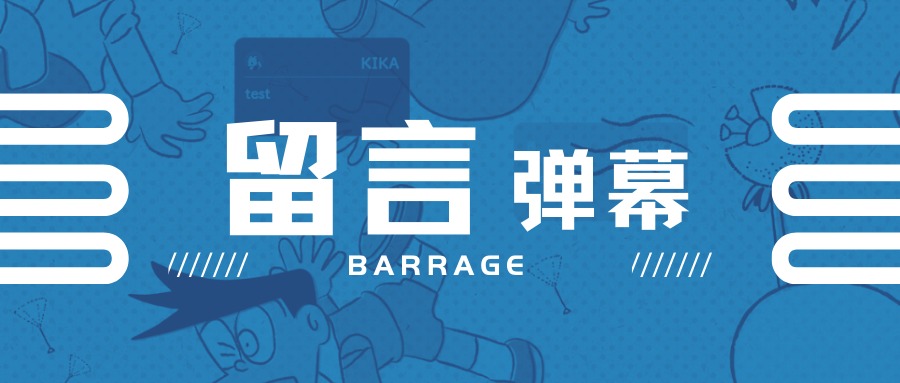提示
本文为demo尝试,仅供参考
想法
- 来源于手机上的悬浮导航
- 想法:今天看 Akilar 关于文章页上下篇文章按钮的调整,突然想到可以将这些操作与手机上的悬浮导航结合,然后这个就开始了…
- 这个可以与自定义右键菜单互补,PC端启用右键菜单,移动端启用悬浮导航
当前
- 左滑:返回上一页面
- 右滑:进入下一页面
- 上滑:回到顶部
- 下滑:滚到评论或者页脚
- 点击:小屏在文章页会显示菜/隐藏目录
- 长按:可移动
- 上述操作时会有消息提示将会执行的事件
代码
- 直接写到一个js里了
- 欢迎反馈Bug😉
{
const template = `
<div id="aDot">
<div class="bg"></div>
<div class="dot"></div>
</div>
<style>
#aDot{
display: flex;
position: fixed;
right: 20px;
top: 50%;
width: 60px;
height: 60px;
justify-content: center;
align-items: center;
z-index: 1000;
}
@media screen and (max-width: 768px){
#aDot{
display: flex;
}
}
#aDot .bg{
position: absolute;
background-color: rgba(0, 0, 0, 0.6);
width: 60px;
height: 60px;
border-radius: 50%;
}
#aDot .dot{
position: absolute;
width: 40px;
height: 40px;
border-radius: 50%;
background-color: rgba(255, 255, 255, 0.6);
transition: 0.1s;
}
</style>
`
document.body.insertAdjacentHTML('beforeend',template);
let touchStartTime,
touchStartPos; //start信息
let mouseDown = false; //mousemove事件绑定在window上,mouseDown变量判断当前是否为悬浮菜单被按下,再进行move判断
let isMoveDot = false; //悬浮菜单是否为可移动状态
let isFirstMove = false; //因为move事件要移动才能触发,start时刷新为true,保证对第一次move的识别
let startTip; //提示可移动
function start(e){
isMoveDot = false;
isFirstMove = true;
touchStartTime = e.timeStamp;
touchStartPos = [e.changedTouches[0].clientX,e.changedTouches[0].clientY];
startTip = setTimeout(function(){
kk.changeMessage("现在可移动了",2000,'green');
},1000); //长按设置的是1000ms后可移动(不移动move不会触发,这里可以提示一下,进入move后可取消这个定时器)
return false;
}
function move(e){
let touchTime = e.timeStamp-touchStartTime;
let currentPos = [e.changedTouches[0].clientX,e.changedTouches[0].clientY];
let offset = [currentPos[0]-touchStartPos[0],currentPos[1]-touchStartPos[1]];
clearTimeout(startTip);
if(touchTime > 1000 && isFirstMove){
isFirstMove = false;
isMoveDot = true;
kk.changeMessage("可移动",5000,'var(--kk-card-titleBg-hover)');
}else if(isFirstMove && offset[1] == 0 && offset[0] == 0){
console.log("not move,just auto emit");
// kk.changeMessage("长按可移动")
return false;
}
isFirstMove = false;
//移动
if(isMoveDot){
kk.changeMessage("移动中")
document.querySelector('#aDot').style.top = `calc(${currentPos[1]*100/document.getElementById('web_bg').clientHeight}% - 30px)`;
document.querySelector('#aDot').style.left = `calc(${currentPos[0]*100/document.getElementById('web_bg').clientWidth}% - 30px)`;
return false;
}
if(offset[0]**2 + offset[1]**2 > 30**2){
const l = Math.sqrt(offset[0]**2+offset[1]**2);
offset[0] = 30*offset[0]/l;
offset[1] = 30*offset[1]/l;
}
//一些动画
// let posDeg;
// if(offset[0] == 0){
// posDeg = offset[1]>0?-90:90;
// }else if(offset[0] < 0){
// posDeg = 180+Math.atan(offset[1]/-offset[0])/Math.PI*180;
// }else{
// posDeg = Math.atan(offset[1]/-offset[0])/Math.PI*180;
// }
// posDeg = 360-posDeg;
// posDeg %= 360;
document.querySelector('#aDot .dot').style.transform = `translate(${offset[0]}px,${offset[1]}px)`;
// document.querySelector('#aDot .dot').style.transform = `translate(${offset[0]}px,${offset[1]}px) rotate(${posDeg}deg)`
// document.querySelector('#aDot .dot').style.borderRadius = `${10*(offset[0]**2+offset[1]**2)/900+20}px 20px 20px ${10*(offset[0]**2+offset[1]**2)/900+20}px / 20px`;
// document.querySelector('#aDot .dot').style.width = `${6*(offset[0]**2+offset[1]**2)/900+40}px`;
// document.querySelector('#aDot .dot').style.height = `${-5*(offset[0]**2+offset[1]**2)/900+40}px`;
//判定事件
if(touchTime < 300 && offset[0] == 0 && offset[1] == 0){
kk.changeMessage("释放打开目录",2000,'var(--kk-card-titleBg-hover)');
}else if(offset[0] == 0 && offset[1] == 0){
kk.changeMessage("现在可以移动",2000,'var(--kk-card-titleBg-hover)');
}else if((offset[0]**2+offset[1]**2) < 400){
kk.changeMessage("释放取消操作",2000,'var(--kk-card-titleBg-hover)');
}else if(
offset[0] > 0
&& (Math.atan(offset[1]/offset[0])/Math.PI*180 < 45)
&& (Math.atan(offset[1]/offset[0])/Math.PI*180 > -45)){
kk.changeMessage("释放进入下一页面",2000,'var(--kk-card-titleBg-hover)')
}else if(
offset[0] < 0
&& (Math.atan(offset[1]/-offset[0])/Math.PI*180 < 45)
&& (Math.atan(offset[1]/-offset[0])/Math.PI*180 > -45)){
kk.changeMessage("释放返回上一页面",2000,'var(--kk-card-titleBg-hover)');
}else if(offset[1]<0){
kk.changeMessage("释放前往顶部",2000,'var(--kk-card-titleBg-hover)');
}else if(offset[1]>0){
kk.changeMessage("释放前往评论区/页脚",2000,'var(--kk-card-titleBg-hover)');
}else{
kk.changeMessage("???")
}
return false
}
function end(e){
if(isMoveDot){
isMoveDot = false;
return false;
}
let touchEndTime = e.timeStamp;
let touchEndPos = [e.changedTouches[0].clientX,e.changedTouches[0].clientY];
let offset = [touchEndPos[0]-touchStartPos[0],touchEndPos[1]-touchStartPos[1]];
if(offset[0]**2 + offset[1]**2 > 30**2){
const l = Math.sqrt(offset[0]**2+offset[1]**2);
offset[0] = 30*offset[0]/l;
offset[1] = 30*offset[1]/l;
}
let touchTime = touchEndTime-touchStartTime;
//判定事件
if(touchTime < 300 && offset[0] == 0 && offset[1] == 0){
console.log("click")
if(document.getElementById('mobile-toc-button')){
document.getElementById('mobile-toc-button').click()
}
}else if(offset[0] == 0 && offset[1] == 0){
console.log("longClick")
// window.location.href = window.location.origin;
}else if((offset[0]**2+offset[1]**2) < 400){
console.log("little=>cancel");
}else if(
offset[0] > 0
&& (Math.atan(offset[1]/offset[0])/Math.PI*180 < 45)
&& (Math.atan(offset[1]/offset[0])/Math.PI*180 > -45)){
console.log("right")
window.history.forward();
}else if(
offset[0] < 0
&& (Math.atan(offset[1]/-offset[0])/Math.PI*180 < 45)
&& (Math.atan(offset[1]/-offset[0])/Math.PI*180 > -45)){
console.log("left")
window.history.back();
}else if(offset[1]<0){
console.log("up");
kk.scrollToTop();
}else if(offset[1]>0){
console.log("down");
let h;
if(document.getElementById("post-comment")){
h = document.getElementById('post-comment').offsetTop;
}else if(document.getElementById('footer')){
h = document.getElementById('footer').offsetTop;
}
// console.log(h)
btf.scrollToDest(h, 500);
}else{
console.log("???")
}
document.querySelector('#aDot .dot').style.transform = `translate(0px,0px)`;
// document.querySelector('#aDot .dot').style.borderRadius = `50%`;
// document.querySelector('#aDot .dot').style.width = `40px`;
// document.querySelector('#aDot .dot').style.height = `40px`;
return false
}
$('#aDot .dot').on('touchstart',start);
$('#aDot .dot').on('mousedown',function(e){
mouseDown=true;console.log("mStart")
e.changedTouches = [{clientX:e.clientX,clientY:e.clientY}]
start(e)
return false;
});
$('#aDot .dot').on('touchmove',move);
$(window).on('mousemove',function(e){
if(mouseDown){
console.log("mMove");
e.changedTouches = [{clientX:e.clientX,clientY:e.clientY}];
move(e);
return false;
}
});
$('#aDot .dot').on('touchend',end);
$(window).on('mouseup',function(e){
if(mouseDown){
mouseDown=false;
console.log("mEnd")
e.changedTouches = [{clientX:e.clientX,clientY:e.clientY}]
end(e,this)
return false;
}
});
$('#aDot').on('touchcancel',function(e){
console.log("cancel",e)
//【一些动画】touch事件意外终止,恢复样式
document.querySelector('#aDot .dot').style.transform = `translate(0px,0px)`;
// document.querySelector('#aDot .dot').style.borderRadius = `50%`;
// document.querySelector('#aDot .dot').style.width = `40px`;
// document.querySelector('#aDot .dot').style.height = `40px`;
})
}关于思路
- HTML:就一个容器,包裹着一个背景和一个“button”
- style:简单的背景颜色,本来打算使用圆角做出被拉伸的感觉;后感觉有点别扭。感兴趣的可以把里面的注释解了看看效果【一些动画】部分
逻辑实现
- 动作监听:监听touchstart、touchmove、touchend事件(PC用mousedown、mousemove、mouseup);判断end与start之间的时间间隔以及两次触发之间的位置关系来选择执行的函数;move监听用于更新css样式
- 大致流程:【触发事件】start——move*n(更新样式,显示提示)——end(判断位置=>执行函数);【移动导航】start——1s后——move(更新位置)——end